Using Meshing Sequences
Application ID: 13869
COMSOL Multiphysics provides an interactive meshing environment where, with a few mouse clicks, you can easily mesh individual faces or domains. Each meshing operation is added to the meshing sequence. The final mesh is the result of building all the operations in the meshing sequence.
This example demonstrates how to use the meshing sequence to create a mesh consisting of different element types. You learn how to add, move, disable and delete mesh operations, and how to control the mesh using size features in the meshing sequence.
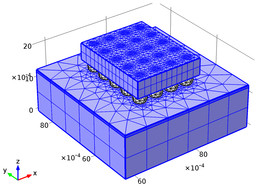
This model example illustrates applications of this type that would nominally be built using the following products:
however, additional products may be required to completely define and model it. Furthermore, this example may also be defined and modeled using components from the following product combinations:
The combination of COMSOL® products required to model your application depends on several factors and may include boundary conditions, material properties, physics interfaces, and part libraries. Particular functionality may be common to several products. To determine the right combination of products for your modeling needs, review the Specification Chart and make use of a free evaluation license. The COMSOL Sales and Support teams are available for answering any questions you may have regarding this.
