Discussion Closed This discussion was created more than 6 months ago and has been closed. To start a new discussion with a link back to this one, click here.
Measuring Imported Geometry Length
Posted Sep 15, 2020, 11:12 a.m. EDT Acoustics & Vibrations, Bioengineering, Geometry Version 5.4 1 Reply
Please login with a confirmed email address before reporting spam
Hello all,
I have imported stl files of human bones from WikiCommons in order to investigate their modal frequencies for a project. Several authors have used their own bone models but I have to download freely available files as we do not have the facilites to make up our own models.
When I imported the file into COMSOL, I created the geometry from the simplified mesh, and got the model inline with the axes and the ends of the bone roughly at the origin. The resulting geometry looks thus:
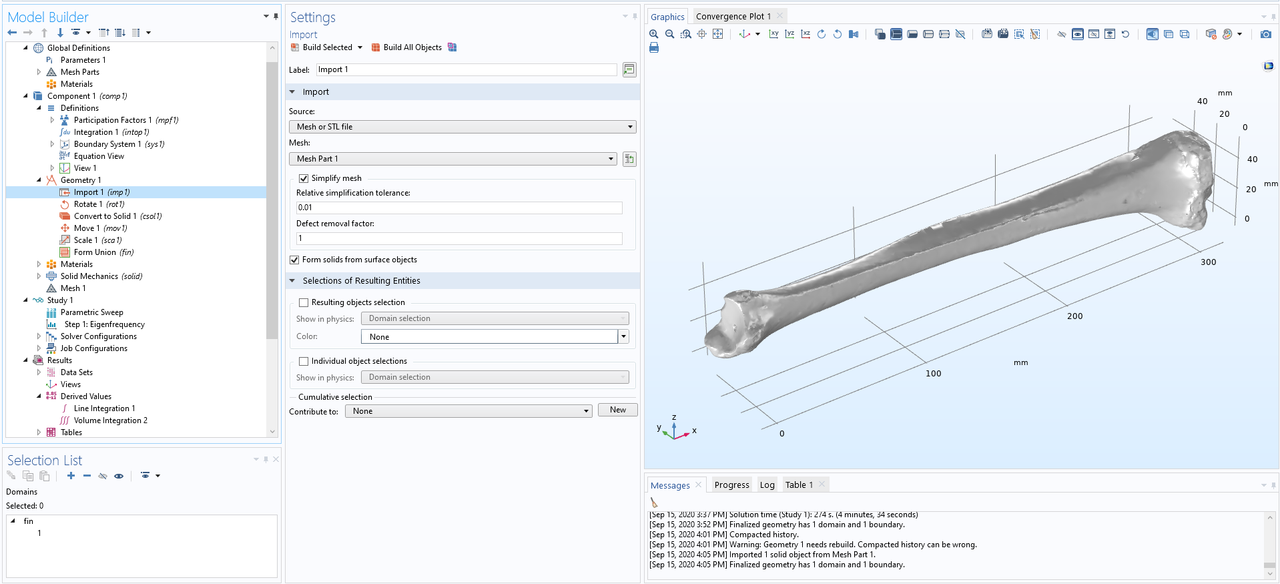
I would like to measure the length of the bone in order to do a quick sensitivity analysis of the frequencies. The problem is that the final geometry consists of a single face going right around the solid shape. There are no points or small faces for me to take a length from. There is the "remove complexity" feature but in a sense I want to opposite: some way of adding points and faces to geometry that aren't there already.
Since I cannot use the measure tool to take the length from one point to the next, I'm stuck. I vaguely remember reading about using the integration function to measure the length of the object/domain, but currently when I do this and evaluate the result it returns 0.00etc.
Does anyone have any suggestions on how to get the total length of the bone? If you want any more information or have further questions, I'll be happy to reply here with what you need.
Many thanks!
Attachments:
