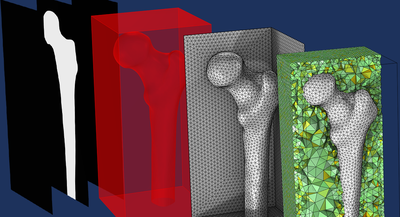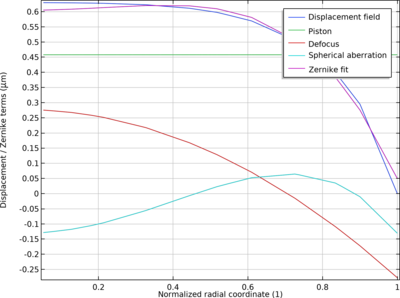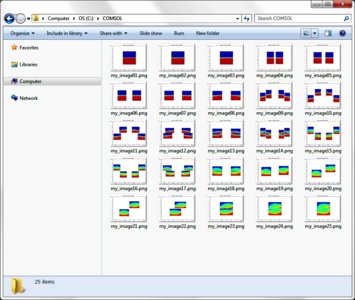The Application Gallery features COMSOL Multiphysics® tutorial and demo app files pertinent to the electrical, structural, acoustics, fluid, heat, and chemical disciplines. You can use these examples as a starting point for your own simulation work by downloading the tutorial model or demo app file and its accompanying instructions.
Search for tutorials and apps relevant to your area of expertise via the Quick Search feature. Note that many of the examples featured here can also be accessed via the Application Libraries that are built into the COMSOL Multiphysics® software and available from the File menu.
These two example models demonstrate how state variables (new in COMSOL Multiphysics® version 5.5) can be used to define and use history-dependent variables. Learn more in the accompanying blog post: "How to Use State Variables in COMSOL Multiphysics®" Read More
The installation verification application can be used to help verify that your COMSOL Multiphysics® or COMSOL Server™ installation works as expected on your hardware platforms and operating systems. The app automatically loads and runs a suite of test models and compares the results with ... Read More
These examples demonstrate how to generate and visualize randomized material data with specified statistical properties determined by a spectral density distribution by using the tools available under the Results node. In the blog post associated with these files, "How to Generate ... Read More
See how to generate a mesh from scanned data via two different workflows. For both examples, the data file is imported in an Interpolation function. In the first workflow, the data is applied on a Grid dataset and a Filter dataset is used to filter out the data to represent the femur. ... Read More
Say you would like to simulate a natural material or an arrangement of parts that have some known statistical distribution of dimensional variations. In such cases, you can create a random geometry based on these variations. This model file is an example that demonstrates how to create ... Read More
This model demonstrates the transient heating of a sample of material with a time- and space-varying heat load. Issues of solution accuracy with respect to mesh and solver tolerance can be quickly studied on this model. Learn more about this model in the accompanying blog post: "Intro to ... Read More
For transient acoustic problems, there are different sound pressure level metrics that have been defined in the literature and in measurement standards. These metrics are important to know when comparing results from a transient acoustic simulation to measurements from a sound level ... Read More
This tutorial shows how the displacement field of a deformed surface can be fit to a Zernike polynomial basis. The method of linear least-squares fitting is made significantly easier when fitting to an orthonormal basis, such as the Zernike polynomials on a circle. The displacement ... Read More
This example exemplifies how to model applications using the Events Interface where a thermostat is simulated. A more detailed description of the phenomenon and the modeling process can be seen in the blog post "Implementing a Thermostat with the Events Interface". Read More
This example demonstrates how to use a parameterized slice plot and animation functionality to export a sequence of images. In addition, the example shows how to use a job sequence to perform a programmatic sequence of operations where the model is first solved and then the image ... Read More