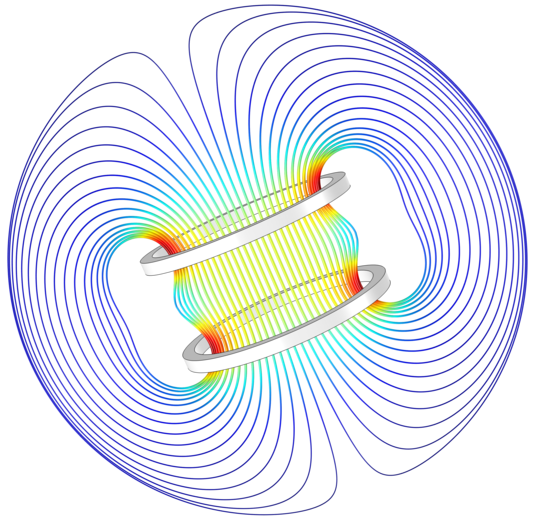How to Build and Run COMSOL Simulation Apps
COMSOL Server lets you get the most out of the multiphysics simulation capabilities in COMSOL Multiphysics® version 5.0 with the Application Builder. Using the Application Builder, create custom applications from your COMSOL Multiphysics models to improve productivity throughout your entire organization, from engineering and manufacturing to sales.
Use COMSOL Server to provide your colleagues and customers with worldwide access to your multiphysics simulation applications through many standard web browsers or an easy-to-install COMSOL client. Updates to applications are available immediately, just refresh your browser and use the latest version.
Watch this informative webinar featuring a live demo of the Application Builder and COMSOL Server, followed by a Q&A session.
Please sign into your COMSOL Access account or register to watch this free webinar.