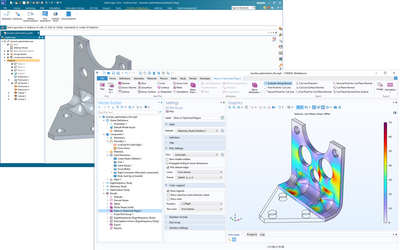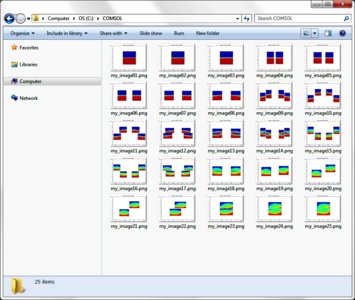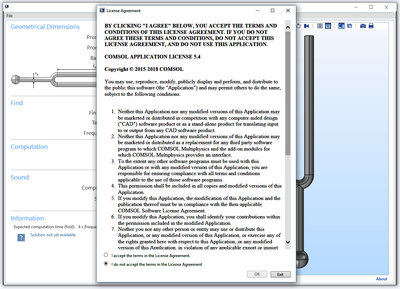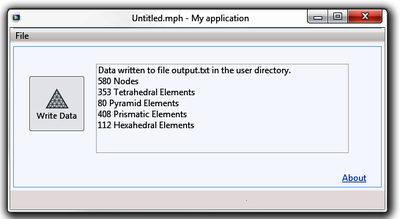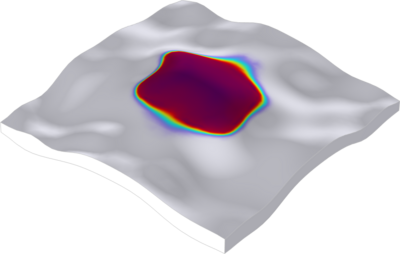The Application Gallery features COMSOL Multiphysics® tutorial and demo app files pertinent to the electrical, structural, acoustics, fluid, heat, and chemical disciplines. You can use these examples as a starting point for your own simulation work by downloading the tutorial model or demo app file and its accompanying instructions.
Search for tutorials and apps relevant to your area of expertise via the Quick Search feature. Note that many of the examples featured here can also be accessed via the Application Libraries that are built into the COMSOL Multiphysics® software and available from the File menu.
Shape Optimization of a Capacitor Design
This example exemplifies how to optimize the design of a capacitor through optimization. A more detailed description of the phenomenon and the modeling process can be seen in the blog post "Changing the Dimensions of a Model Using Shape Optimization". Read More
Geometric Parameter Optimization of a Bracket
This tutorial minimizes the mass of a bracket that is synchronized from Solid Edge® via the LiveLink™ interface. There are limits both for the lowest natural frequency, and for the maximum stress in a static load case. The size and position for a number of geometrical features is ... Read More
Shock Tube
The compressible Euler equations are implemented in the Wave Form PDE interface with nodal discontinuous Lagrange shape functions to compute the flow in a shock tube. The purpose of this application is to simulate the flow in the tube and estimate the distributions of pressure, density, ... Read More
How to Export Images Automatically After Solving
This example demonstrates how to use a parameterized slice plot and animation functionality to export a sequence of images. In addition, the example shows how to use a job sequence to perform a programmatic sequence of operations where the model is first solved and then the image ... Read More
User-Defined License Agreement in an Application
This example of a simulation application shows how to add a user-defined license agreement, which you can use to protect applications that you publish and distribute. Read More
Setting Up a Boundary Layer Mesh Domain for Inductive Heating
This model demonstrates a technique for partitioning a mesh based upon the element type. By first meshing with a boundary layer and then partitioning and creating a new mesh, it is possible to avoid modeling the interior volume of inductively heated parts, where the skin depth is small ... Read More
Job Sequences to Save Data After Solving a Model
These examples demonstrate how to use a job sequence to perform a programmatic sequence of operations, including solving; saving the model to file; and generating and exporting plot groups, results, and images. In the blog post associated with these files, "How to Use Job Sequences to ... Read More
Writing Out Simulation and Mesh Data to Text Files
This example exemplifies how you can export the data from your mesh and results to a text file. A more detailed description of the phenomenon and the modeling process can be seen in the blog post "Exporting Meshes and Solutions Using the Application Builder". Read More
Thermostat with a Reactionary Delay
This example shows how to model the behavior of a thermostat where a delay in its reaction has been implemented. A more detailed description of the phenomenon, and the modeling process, can be seen in the blog post "How to Implement a Delay in Your Thermostat Simulation". Read More
Hydrogen Storage in a Geological Formation new
Modeling and simulation is useful for evaluating the feasibility of storing hydrogen underground. In this example of a geological formation, hydrogen is injected through an injection well at a rate of 1 kg/s over a period of 2 years, until it is ready to be extracted and discharged ... Read More