CAREFULLY READ THE TERMS AND CONDITIONS OF THIS AGREEMENT (HEREINAFTER, “AGREEMENT”) BELOW. YOUR RIGHT TO ATTEND ANY COMSOL CONFERENCE IS CONDITIONED ON ACCEPTANCE OF, AND COMPLIANCE WITH, THIS AGREEMENT. CLICKING THE “I ACCEPT” BUTTON OR ATTENDING THE COMSOL CONFERENCE MEANS YOU HAVE ACCEPTED THIS AGREEMENT.
1 Services. On the date(s) indicated in the registration form, COMSOL AB and/or any applicable subsidiaries or affiliates of COMSOL AB (“we”, “us”, “our”) and our partners shall conduct a COMSOL Conference (the “Conference”). All services rendered by us and our partners at the Conference shall be referred to as the “Services.”
2 Fees. The fees due to us for your attendance at the Conference are specified on the web page containing the registration form. Hotel rates and incidental charges are payable separately to any hotel that you may be utilizing.
3 Seats. Attendance at the Conference is limited. Space is filled in the order in which registrations are completed, except that no seat in the Conference will be confirmed until payment of the applicable fees is received or a formal purchase order reflecting the applicable fees has been received and processed by us.
4 Cancellations/Refunds. All fees for the Conference are fully refundable, provided that you send us written notification by e-mail to the e-mail address we have published on the registration web page for the Conference program chair or Conference registrar (with the word “Cancellation” in the subject line) of your cancellation and that we receive such notification on or before fourteen (14) business days prior to the scheduled start of the Conference. If we do not receive such written notification prior to that time, you will be charged the full amount of the Conference fee. However, you may send a substitute person to attend a Conference in your place at no additional charge. In the event that we are unable to conduct any Conference as scheduled, we will refund all fees that you have paid for such Conference. Hotel cancellations and refunds are subject to the hotel’s policies.
5 Use of Software. At the Conference, you may be provided with a trial license for one or more COMSOL software programs (“Programs”) for use during the Conference and any limited trial period thereafter as we may specify in writing. Use of such copies of the Programs are limited to the Conference you attend and any other applicable trial period and is otherwise subject to the COMSOL Software License Agreement that is presented upon installation of the Programs.
6 Proprietary Rights. During the Conference, you may be provided with certain proprietary materials, including, but not limited to, proceedings of the Conference, a Conference program, and course materials (collectively, the “Conference Materials”). All right, title, and interest in and to any and all copyrights, patents, trademarks, trade secrets, and/or other proprietary rights relating to the Conference Materials shall remain with us and our licensors, and all such rights are reserved to us and our licensors. Without limiting the foregoing, the reproduction, distribution, public display, public performance, or modification of the Conference Materials is expressly prohibited without prior written permission from us. You are allowed to use the Conference Materials in order to train and educate yourself with respect to the Programs. No other use (including any commercial use) of the Conference Materials is permitted. All materials distributed by Conference sponsors are subject to the sponsors’ rights and may be subject to their terms and conditions. Any materials that you may submit in connection with the Conference shall be governed by a separate agreement.
7 Name, Image, and Likeness. You will be given a name tag at the Conference displaying your name and place of work or educational institution. The Conference will be recorded by various means including photographs and audiovisual recordings. You consent to appearing in such photographs, audiovisual recordings, and other recordings of the Conference, including but not limited to any live stream and/or broadcast of the Conference. You consent to the use by us and our parents, subsidiaries, and affiliates, and each of their contractors and agents and others acting on their behalves, of your name, image, voice, and likeness in materials published electronically and in print, and by live stream and/or broadcast via any medium, worldwide perpetually, for any purpose, and royalty-free, with no right of prior review or approval. You further consent to our sharing of your name and contact information with our Conference sponsors, unless you otherwise indicate so on the Registration Page.
8 DISCLAIMER OF WARRANTIES. THE SERVICES AND CONFERENCE MATERIALS ARE PROVIDED “AS IS” WITHOUT WARRANTY OF ANY KIND, EXPRESS OR IMPLIED, STATUTORY OR OTHERWISE, INCLUDING WITHOUT LIMITATION, WARRANTIES OF MERCHANTABILITY, NON-INFRINGEMENT, AND FITNESS FOR A PARTICULAR PURPOSE (EVEN IF WE HAVE BEEN INFORMED OF SUCH A PURPOSE) AND WARRANTIES ARISING FROM ANY COURSE OF DEALING, USAGE, OR TRADE PRACTICE, AND THE ENTIRE RISK AS TO THE QUALITY AND PERFORMANCE OF THE SERVICES AND CONFERENCE MATERIALS IS WITH YOU.
9 Limitation Of Liability. . IN NO EVENT SHALL WE OR OUR LICENSORS, PARTNERS, CONTRACTORS, OR SUPPLIERS BE LIABLE TO YOU FOR ANY CONSEQUENTIAL, EXEMPLARY, SPECIAL, INCIDENTAL OR PUNITIVE DAMAGES ARISING OUT OF OR RELATING TO THIS AGREEMENT, INCLUDING WITHOUT LIMITATION, THIRD PARTY CLAIMS AND LOSS OF PROFITS, DATA, OR ANY OTHER LOSS, EVEN IF WE OR THEY HAVE BEEN ADVISED OF THE POSSIBILITY OF SUCH DAMAGES, E.G., WE ARE UNABLE TO REMEDY ANY DEFECT IN THE PROGRAMS. IN ANY EVENT, OUR AND THEIR MAXIMUM LOSS, REGARDLESS OF ANY ACT OR OMISSION OF OURS OR ANYONE UNDER OUR DIRECTION OR CONTROL, SHALL NOT IN TOTAL EXCEED THE AGGREGATE AMOUNT PAID TO US IN THE SIX-MONTH PERIOD PRECEDING YOUR CLAIM(S), AND FOR SUCH PURPOSES, ALL CLAIMS SHALL BE AGGREGATED. The remedies against us and our licensors, contractors, and suppliers expressly provided herein are exclusive and are in lieu of any other remedies at law or in equity. The fees and limitations of liability and remedies herein reflect the allocation of risk between the parties. This section is an essential element of the basis of the bargain between the parties.
10 Indemnification. You agree to indemnify us, and our parents, subsidiaries, affiliates, and sponsors, and each of our and their officers, directors, employees, agents, shareholders, and attorneys from and against any and all claims, demands, debts, actions, causes of action, liabilities, and attorneys’ fees arising out of any damage caused by you to the facilities where the Conference is held.
11 Taxes. You shall be liable for any taxes (except those on our net income) due in connection with this Agreement.
12 Term and Termination. . This Agreement shall terminate upon completion of the Conference or upon our receipt of a properly sent cancellation notice under Section 4, except that Sections 4, 6, 7, 8, 9, 10, 11, 13, 14, 15, and 16 shall survive termination.
13 Miscellaneous. A breach of any provision of this Agreement may only be waived in writing and the waiver of such breach shall not operate or be construed as a waiver of any subsequent breach. If any of the terms and conditions of this Agreement should, for any reason, be held invalid or unenforceable in any respect, the remainder of this Agreement shall be enforced to the full extent permitted by law. A court of competent jurisdiction is hereby empowered to modify the invalid or unenforceable provision to make it valid and enforceable. This Agreement shall be governed by and construed in accordance with the laws of the Commonwealth of Massachusetts, United States of America, without regard to its conflicts of laws principles. The parties agree that neither the U.N. Convention on Contracts for the International Sale of Goods nor the provisions of the Uniform Computer Information Transaction Act (“UCITA”) as adopted or as may be adopted by any state shall apply or govern this Agreement or the relationship of the parties hereto. To the extent UCITA may be deemed applicable, the parties agree to opt out of its applicability pursuant to the opt out provisions contained therein. The parties consent to the exclusive personal jurisdiction of the state and federal courts in the Commonwealth of Massachusetts if there is any dispute between them. You may not bring any action against us or our licensors more than two (2) years after the cause of action accrued.
14 Entire Agreement. This Agreement contains the entire understanding of the parties with respect to the subject matter, and supersedes all prior, contemporaneous, and subsequent proposals, agreements, representations, and understandings, with the exception of the COMSOL Software License Agreement, which shall govern the use of any software made available during the Conference, and the terms of any agreement governing materials that you may submit to us for use in connection with the Conference, including but not limited to the Permission to Publish agreement and/or the Copyright Notice. This Agreement may not be changed except as provided herein in a writing signed by you and us. No purchase order or any other standardized business form issued by you, and even if such purchase order or other standardized business form provides that it takes precedence over any other agreement between the parties, shall be effective to contradict, modify, add to or delete from the terms of this Agreement in any manner whatsoever. Any acknowledgment, in any form, of any such purchase order or standardized business form is not recognized as a subsequent writing and will not act as acceptance of such terms.
15 Export Controls/Travel. You represent and warrant that your attendance and participation in the Conference, including any use by you of the Conference Materials and the Programs (containing U.S. and European origin technology) shall not violate the export control laws of the U.S. or any other country. If requested, you agree to provide documentation regarding your residency and identity. Your ability to travel to the Conference country and location is solely your responsibility, and we are under no obligation to provide you with any documentation that you may need to undertake such travel. As a general policy, COMSOL does not issue personalized invitations for visa purposes. If you have paid fees to attend the Conference but are unable to attend without such documentation, you may request a refund by following the procedure in Section 4, Cancellations/Refunds.
16 Authorization. In the event that your attendance is being paid by your employer, you represent and warrant that you are duly authorized to consent to this Agreement on behalf of your employer and that the consent you give below is made on behalf of yourself and your employer. In such instances, the words “you” and “your,” as used herein, shall refer to yourself and any such employer.