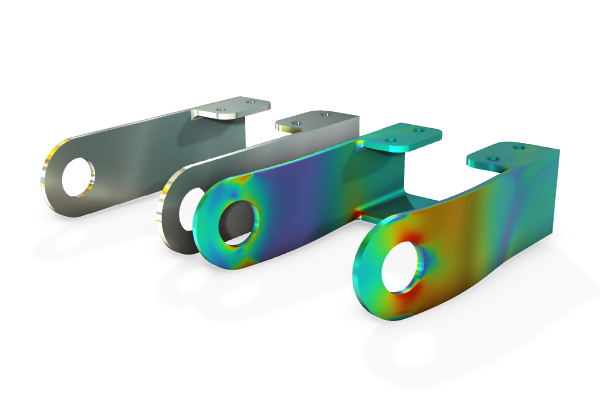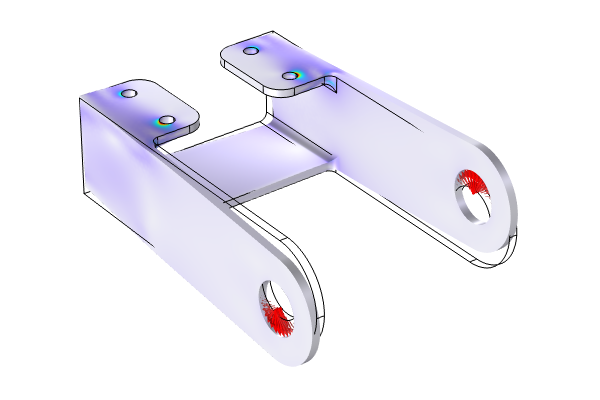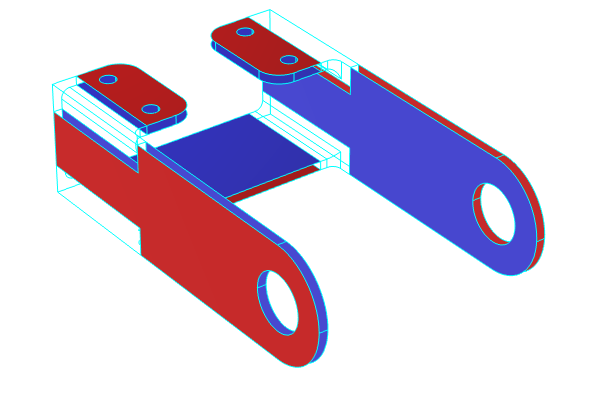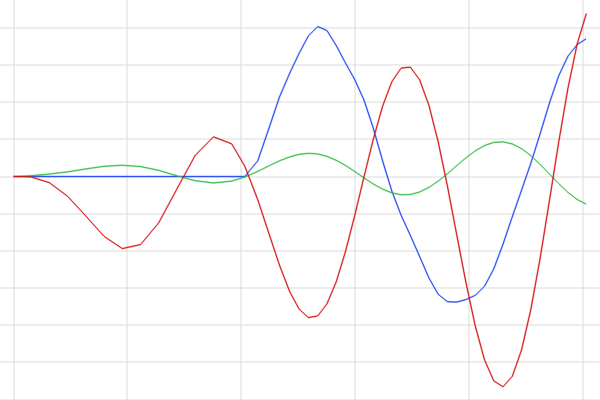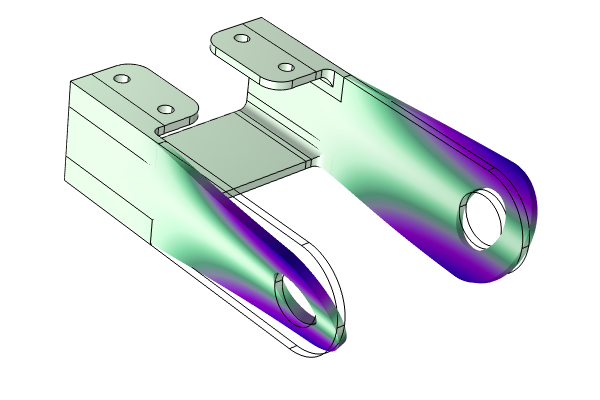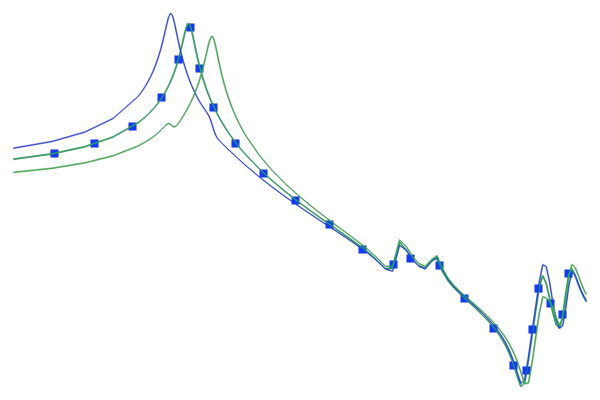Basics of Modeling Structural Mechanics
With the COMSOL Multiphysics® software, you can model structural mechanics, and you can extend the modeling features and capabilities for modeling structural applications by using the add-on Structural Mechanics Module. Here, we begin with an overview of key concepts, definitions, and the answers to some foundational questions when modeling structural mechanics. We then follow this discussion with a step-by-step modeling demonstration. This article serves as a starting point if you are new to modeling any type of structure in the software.
Discussion: Introduction
In this introductory discussion, we begin by defining the objectives when modeling structural mechanics, such as determining the strength and flexibility of a structure and computing any dynamic properties. We introduce important concepts like stress and strain and outline the governing equations based on conservation and balance laws as well as material models. We then provide a general overview of various boundary conditions that can be applied to represent the loads and constraints on your structure.
Demo: Modeling a Static, Structural Application
In this section, experience the fundamentals of modeling a structural mechanics problem. Watch the video below and follow along in the software to run a linear static analysis on a bracket using the Solid Mechanics interface. You will be guided through navigating the Model Builder workspace and see the modeling workflow, which includes the following steps:
- Setting up the model environment
- Defining parameters and functions to be used in the model settings (available here)
- Importing the geometry (available here)
- Creating selections of boundaries and adding a Centroid Measurement feature
- Assigning materials
- Applying the loads and constraints when defining the physics
- Generating the mesh
- Running the simulation and adding visualizations of results through Results Templates
Further Learning
For a detailed overview of the software's user interface, and for additional guided practice of structural mechanics modeling, we recommend following this article with the resources listed below:
- Documentation: Introduction to COMSOL Multiphysics (see the "Example 1: Structural Analysis of a Wrench" section)
- Course: "How to Navigate the COMSOL Multiphysics® User Interface"
- Blog Posts:
Submit feedback about this page or contact support here.