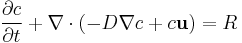COMSOL Forum Formatting Guide
Markdown
Markdown enables a forum user to style content using a simple, readable syntax. The information on this page is a general guide to using Markdown on the COMSOL forum, featuring samples of Markdown and the expected visual outputs. The official (and extensive) Markdown guide can be found here: https://daringfireball.net/projects/markdown/basics.
Headings, Paragraphs, and Line Breaks
Headings can be added by prepending the line with the "#" symbol. One # indicates a top-level heading, ## indicates a second-level heading, ### is for a third level, and so on.
Markdown scans your paragraph text for spacing at the end of words. Entering two spaces creates a new paragraph, and a "soft" enter, or single enter, does not. To create a line break, end your line with two or more spaces, then hit return (once).
Markdown:
#This is a top-level heading
##This is a secondary heading
This is the first sentence of my first paragraph. I can add several sentences, and they will flow one after another. Here is the third sentence.
This is the second paragraph of my text.
However, two spaces after the previous sentence creates a line break.
Result:
This is a top-level heading
This is a secondary heading
This is the first sentence of my first paragraph. I can add several sentences, and they will flow one after another. Here is the third sentence.
This is the second paragraph of my text. However, two spaces after the previous sentence creates a line break.
Bold, Italics, and Monospace (Strong, Emphasis, Code)
Wrapping phrases in either *asterisks* or _underscores_ will italicize text.
Using double **asterisks** will produce bold text.
`Back-ticks` and ``double back-ticks`` create text formatted in <code>.
Markdown:
You can write a sentence and *emphasize* any part of it with a _single set_ of asterisks or underscores. Alternatively, **using a double set** of asterisks will produce stronger, bold text. If you would like to include code or a command within a sentence, `back-ticks` will allow for code-formatted text, and using ``double back-ticks allows back ticks ` to be included in the code-formatted text``.
Result:
You can write a sentence and emphasize any part of it with a single set of asterisks or underscores. Alternatively, using a double set of asterisks will produce stronger, bold text. If you would like to include code or a command within a sentence, back-ticks will allow for code-formatted text, and using double back-ticks allows `back-ticks` to be included in the code-formatted text.
Bulleted Lists and Numbering
An asterisk followed by a space and then a phrase will produce a bulleted item. Add two spaces before an asterisk to indent.
To create a numbered list, include 1. , 2. , before each phrase. It does not matter if the numbers are in the correct order; The output numbered list will match the order in which they are listed.
Markdown:
* Item one
* Item two
* Indented item
* Item three
1. Item
7. Item
3. Item
4. Item
Result:
Links
Create a link by enclosing your link text in square brackets, immediately followed by the URL enclosed in parentheses.
Alternatively, you may enclose a complete URL (including http://www) with angle brackets, and the URL will display as the link text.
Markdown:
Result:
This is an example link.
Code Blocks
Markdown:
To produce a code block in Markdown, simply indent every line of the block by at least 4 spaces or 1 tab.
Result:
This is a normal paragraph:
This is a code block.
LaTeX
LaTeX is a document-preparation system often used in authoring technical papers. The COMSOL forum uses the functionality within LaTeX to display complex mathematical equations within <math></math> tags. The examples below illustrate how to use LaTeX to type several equations into the forum, as well as the rendered expressions that will be generated. Please note, while LaTeX is used for formatting equations, Markdown should be used for general content formatting.
<math>a</math>

<math>\sqrt{a}</math>

<math>\frac{\partial{c}}{\partial{t}}+\nabla \cdot (-D \nabla c + c \textbf{u}) = R</math>