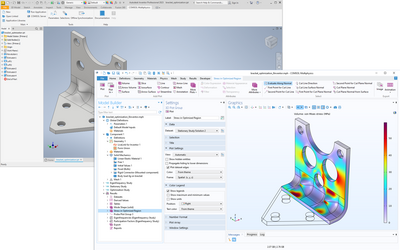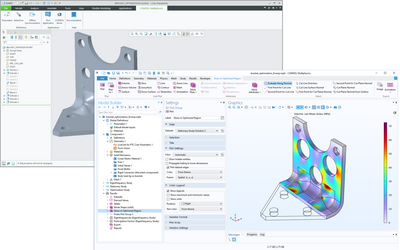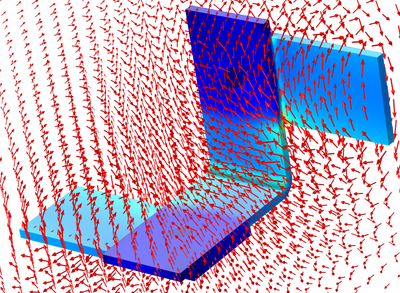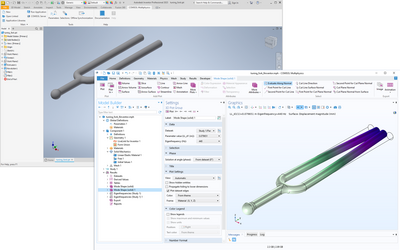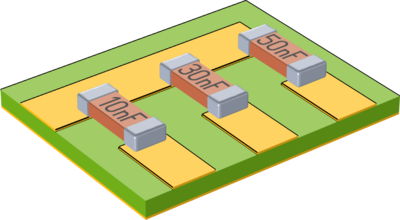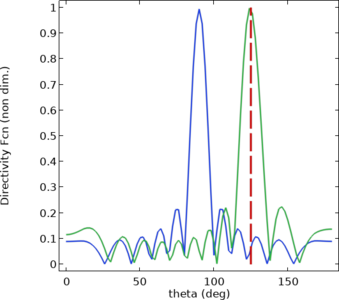The Application Gallery features COMSOL Multiphysics® tutorial and demo app files pertinent to the electrical, structural, acoustics, fluid, heat, and chemical disciplines. You can use these examples as a starting point for your own simulation work by downloading the tutorial model or demo app file and its accompanying instructions.
Search for tutorials and apps relevant to your area of expertise via the Quick Search feature. Note that many of the examples featured here can also be accessed via the Application Libraries that are built into the COMSOL Multiphysics® software and available from the File menu.
This example minimizes the mass of a bracket that is synchronized from Inventor® via the LiveLink™ interface. There are limits both for the lowest natural frequency, and for the maximum stress in a static load case. The size and position for a number of geometrical features is ... Read More
This app simulates a micromixer based on an imported CAD geometry. The app shows how you can use the Application Builder to build an app that can handle CAD import and let the user interactively select boundary conditions. The app shows how this can be done without any programming using ... Read More
This tutorial minimizes the mass of a bracket that is synchronized from PTC Creo Parametric™ via the LiveLink™ interface. There are limits both for the lowest natural frequency, and for the maximum stress in a static load case. The size and position for a number of ... Read More
This is a busbar configuration with an AC analysis. The configuration is similar to the introductory tutorial in the book Introduction to COMSOL Multiphysics. However, two conductors are added to represent a more realistic case of magnetic fields surrounding the busbar. The results ... Read More
This model computes the fundamental eigenfrequency and eigenmode for a tuning fork that is synchronized from Inventor® via the LiveLink™ interface. The length of the fork is then optimized so that the tuning fork sounds the note A, 440 Hz. Read More
These models demonstrate the usage of the user defined lumped port and lumped elements to introduce excitations and lumped circuit elements between volumetric conductors. Additional models show how to use impedance and transition boundary conditions to model the conductors, instead of ... Read More
Not all analysis projects start with a CAD model. Sometimes the only data you have available is a set of points, also known as a point cloud. The examples files available here illustrate how point cloud data can be converted to geometry models that can be used for simulation in the ... Read More
KOH(aq), an alkali metal hydroxide solution, is widely used in anisotropic wet etching technology and is one of the most commonly utilized solutions for micromachining silicon wafers. Anisotropic etching refers to a process where the etching rate varies in different directions, primarily ... Read More
A line array of eleven spherical hydrophones embedded in a neoprene coating is modeled in 3D. The sensitivity of the array is analyzed with regard to varying angles of incidence of the background pressure field. The array directivity function is computed and compared to the analytical ... Read More
Piezoelectric microblowers are compact, lightweight air pumps with varying applications including electronics cooling and airflow related medical devices. The device consists of a PZT-brass diaphragm and a specially designed housing including a pumping chamber, air inlet and outlet ... Read More