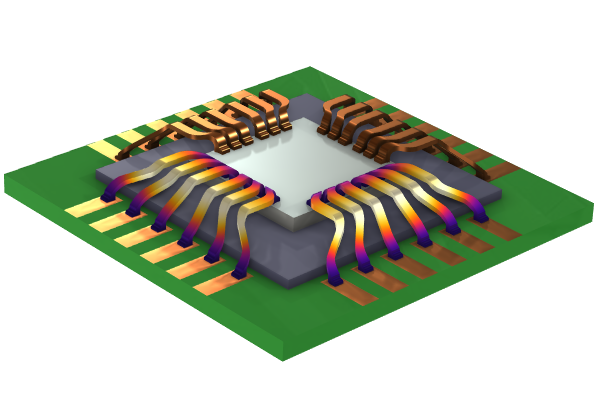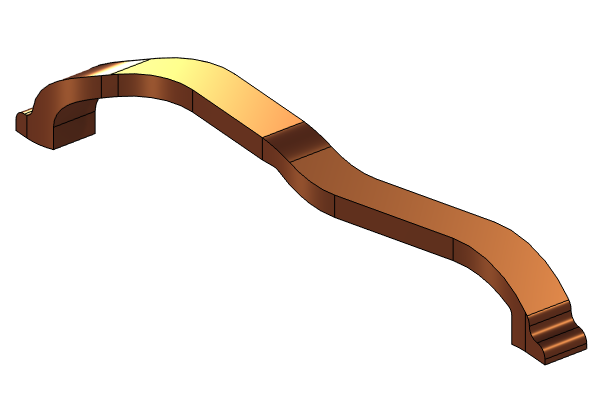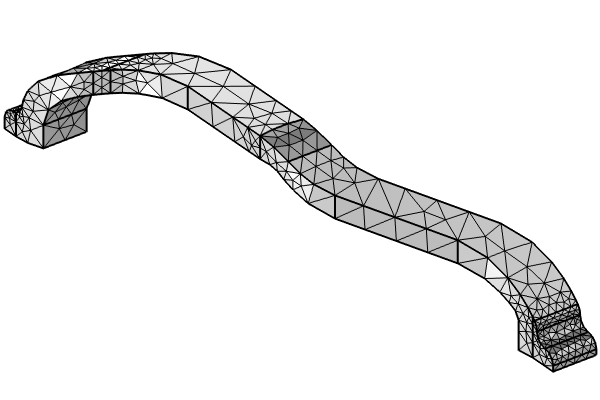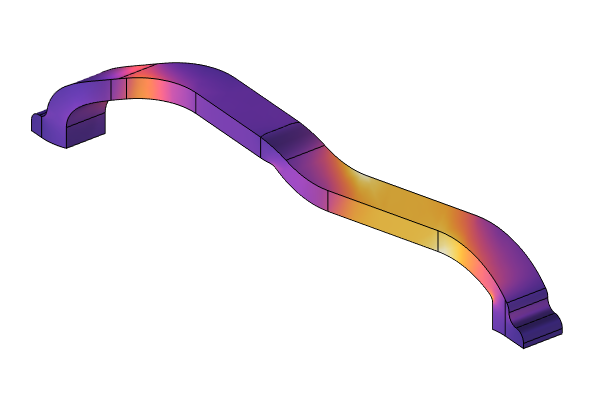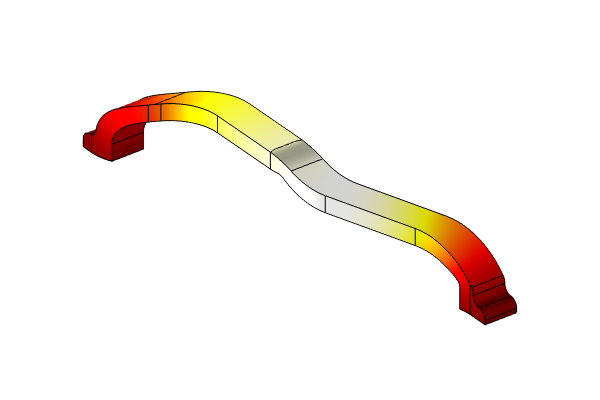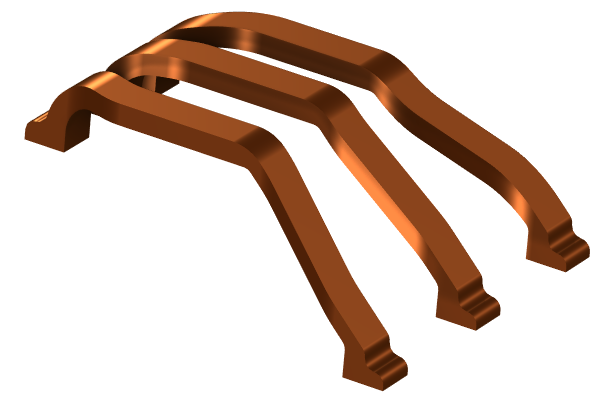Getting Started with Electro-Thermal-Mechanical Modeling
This 5-part, self-paced course is an introduction to the workflow in the software and to modeling Joule heating and thermal expansion in COMSOL Multiphysics®. Through comprehensive, step-by-step demonstrations in the COMSOL® software, you will learn how to effectively perform electro-thermo-mechanical analyses. You will also obtain a thorough overview of how to use the software in general. Model files are included in each part of the course, so you can follow along on your own time. Thus, this course is useful for anyone who is just getting started in the software and learning how to use it. The example model built and used during the course simulates the heating of an array of bond wires connecting a chip to a circuit board. The heating leads to thermal expansion and thermally induced stresses. An overview of the topics covered throughout the course are as follows:
 Chip with bond wire array, single bond wire, and bond wire model geometry.
A chip with an array of bond wires (left) of which we break out and study a single bond wire (center) and then use it for the model geometry (right) as we conduct analyses through the course.
Chip with bond wire array, single bond wire, and bond wire model geometry.
A chip with an array of bond wires (left) of which we break out and study a single bond wire (center) and then use it for the model geometry (right) as we conduct analyses through the course.
Part 1: Electro-Thermal Mechanical Workflow and CAD Import
- Getting started with the user interface
- Setting up your first physics
- Simplifying the geometry via virtual operations
- Examining the results
Part 2: Performing a Mesh Refinement Study and Using Selections and Variables
- Extracting numerical results via integration
- Verifying the results via mesh refinement
- Adding and coupling another physics into the model
- Using selections to simplify the model setup
Part 3: Evaluating Results and Introducing Nonlinearities in a Current-Driven Model
- Setting up a current-driven problem
- Additional results evaluation options
- Using a built-in material nonlinearity
- Adding your own user-defined nonlinearity
Part 4: Using the Solver Algorithms and Addressing Modeling Issues
- Overview of the stationary solution approach
- Using the transient solver efficiently
- Computing the deformations
Part 5: Mesh Refinement, CAD Import, and Simulation Apps
- Verification of the mesh
- Finalizing your model
- Building a packaged app for general usage
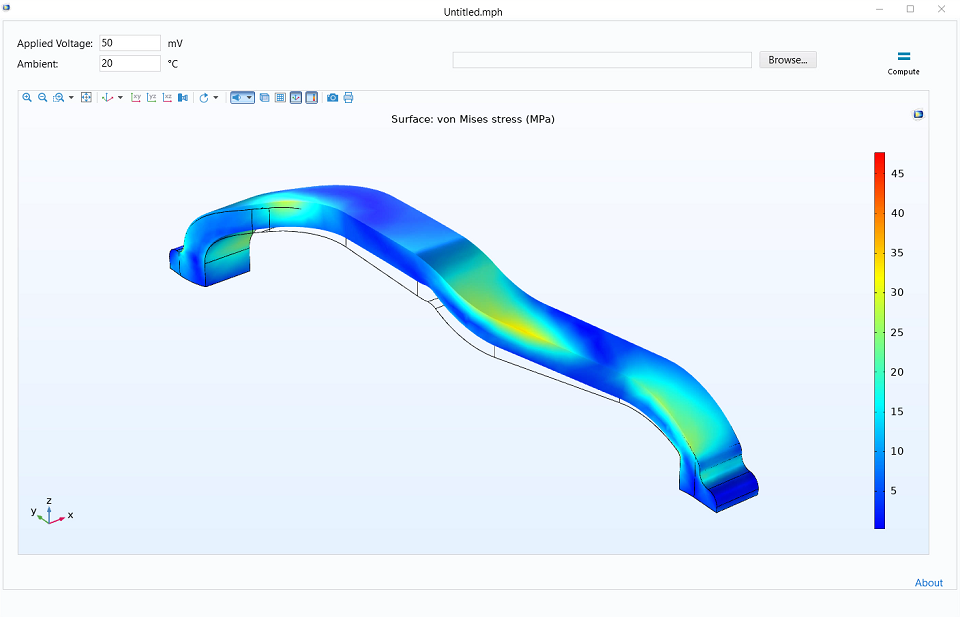
A simulation app developed for the model during the final part of the course, here displaying results for the stress in a single bond wire.
Upon completing the course, you will have a complete understanding of the modeling workflow in the software as well as have confidence in your own operating of the software and in interpreting the results of your simulations.
Submit feedback about this page or contact support here.