Video Gallery
Featured Videos
New Core Functionality in Version 5.4 of COMSOL Multiphysics®
Watch this archived webinar to learn about core functionality as of version 5.4 of the COMSOL Multiphysics® software. We discuss topics such as COMSOL Compiler™, an add-on ...
Creating a Simulation Application with LiveLink™ for SOLIDWORKS®
In this archived webinar, learn how to incorporate CAD designs built with the SOLIDWORKS® software into simulation applications in the COMSOL Multiphysics® software using the LiveLink ...
Creating Standalone Simulation Applications with COMSOL Compiler™
Watch this archived webinar to see how to compile a simulation application into a single executable file with COMSOL Compiler™. This product enables you to create standalone applications ...
Intro to Building Simulation Applications with COMSOL Multiphysics®
Simulation applications can provide your colleagues and customers with intuitive and specialized user interfaces for your multiphysics models. Watch this 18-minute archived webinar for an ...
18-Minute Intro to LiveLink™ for MATLAB®
Watch this 18-minute archived webinar to learn the basics of using LiveLink™ for MATLAB®, an interfacing product that connects the MATLAB® software and the COMSOL ...
Keynote: Developing World-Class Audio Systems with Simulation
In his keynote talk at the COMSOL Conference 2018 Lausanne, Andri Bezzola of Samsung presents case studies for how he uses the COMSOL Multiphysics® software and simulation applications to ...
Keynote: Predicting Corrosion with Machine Learning and Simulation
In his keynote presentation during the COMSOL Conference 2019 Boston, Danick Gallant of the National Research Council of Canada shares how he uses machine learning and simulation applications ...
Keynote: Improving Presbyopia Treatment with Multiphysics Modeling
In his keynote talk from the COMSOL Conference 2018 Lausanne, David Enfrun shares how Kejako is using multiphysics modeling as a tool to research presbyopia and develop personalized solutions in ...
Importing and Preparing CAD Designs for Simulation
When importing CAD designs for simulation, we often start by modifying the imported geometry to make it more suitable for analysis. Get an introduction to the tools and functionality in COMSOL ...
Using the Sketching Tools in the Design Module
Learn about the sketching tools in the Design Module, available as of COMSOL Multiphysics® version 5.5, in this 18-minute archived webinar. This webinar includes a demo focusing on the ...
Creating Geometries Using the Design Module
Are you looking for ways to create geometries more efficiently in COMSOL Multiphysics®? Watch this video to learn how to use the Design Module, which provides tools for drawing in both 2D ...
Optimizing Sensor Positions for Mass Flowmeter Designs in COMSOL®
In this archived webinar, see how to use COMSOL Multiphysics® to design an optimized mass flowmeter with accurate measurements. Mass flowmeters measure the mass flow rate of fluids and can ...
Introduction to LiveLink™ for Simulink®
In this archived webinar, learn about the features in the LiveLink™ for Simulink® interfacing product. You can use LiveLink™ for Simulink® to perform cosimulations, ...
Adding Control Systems to Your COMSOL® Models
Learn how to incorporate various types of control systems into your models in this archived webinar. The presentation starts with an overview of the uses and types of control systems, as well as ...
Keynote: Automotive Audio in the Digital Age
The goal of audio systems is to recreate live sound as accurately as possible, no matter where they are being used. However, this goal is not so easily achieved when dealing with automotive audio ...
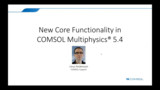
Duration: 46:38
New Core Functionality in Version 5.4 of COMSOL Multiphysics®
Watch this archived webinar to learn about core functionality as of version 5.4 of the COMSOL Multiphysics® software. We discuss topics such as COMSOL Compiler™, an add-on product; selection colors; ...

Duration: 37:57
Creating a Simulation Application with LiveLink™ for SOLIDWORKS®
In this archived webinar, learn how to incorporate CAD designs built with the SOLIDWORKS® software into simulation applications in the COMSOL Multiphysics® software using the LiveLink™ for SOLIDWORKS® interfacing ...
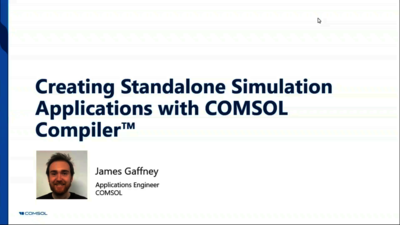
Duration: 18:25
Creating Standalone Simulation Applications with COMSOL Compiler™
Watch this archived webinar to see how to compile a simulation application into a single executable file with COMSOL Compiler™. This product enables you to create standalone applications for ...
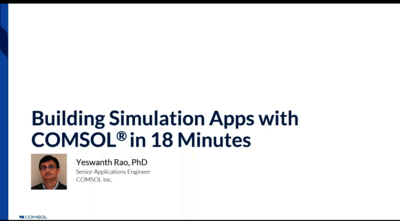
Duration: 16:26
Intro to Building Simulation Applications with COMSOL Multiphysics®
Simulation applications can provide your colleagues and customers with intuitive and specialized user interfaces for your multiphysics models.
Watch this 18-minute archived webinar for an ...

Duration: 18:27
18-Minute Intro to LiveLink™ for MATLAB®
Watch this 18-minute archived webinar to learn the basics of using LiveLink™ for MATLAB®, an interfacing product that connects the MATLAB® software and the COMSOL Multiphysics® software. We demonstrate loading a ...

Duration: 25:21
Keynote: Developing World-Class Audio Systems with Simulation
In his keynote talk at the COMSOL Conference 2018 Lausanne, Andri Bezzola of Samsung presents case studies for how he uses the COMSOL Multiphysics® software and simulation applications to design high ...

Duration: 24:27
Keynote: Predicting Corrosion with Machine Learning and Simulation
In his keynote presentation during the COMSOL Conference 2019 Boston, Danick Gallant of the National Research Council of Canada shares how he uses machine learning and simulation applications ...

Duration: 23:34
Keynote: Improving Presbyopia Treatment with Multiphysics Modeling
In his keynote talk from the COMSOL Conference 2018 Lausanne, David Enfrun shares how Kejako is using multiphysics modeling as a tool to research presbyopia and develop personalized solutions in ...

Duration: 49:50
Importing and Preparing CAD Designs for Simulation
When importing CAD designs for simulation, we often start by modifying the imported geometry to make it more suitable for analysis.
Get an introduction to the tools and functionality in { ...

Duration: 19:34
Using the Sketching Tools in the Design Module
Learn about the sketching tools in the Design Module, available as of COMSOL Multiphysics® version 5.5, in this 18-minute archived webinar.
This webinar includes a demo focusing on the new sketching ...
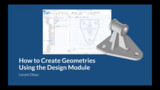
Duration: 45:31
Creating Geometries Using the Design Module
Are you looking for ways to create geometries more efficiently in COMSOL Multiphysics®? Watch this video to learn how to use the Design Module, which provides tools for drawing in both 2D and 3D, as well as ...

Duration: 51:24
Optimizing Sensor Positions for Mass Flowmeter Designs in COMSOL®
In this archived webinar, see how to use COMSOL Multiphysics® to design an optimized mass flowmeter with accurate measurements. Mass flowmeters measure the mass flow rate of fluids and can also detect ...

Duration: 46:20
Introduction to LiveLink™ for Simulink®
In this archived webinar, learn about the features in the LiveLink™ for Simulink® interfacing product.
You can use LiveLink™ for Simulink® to perform cosimulations, which allows you to integrate COMSOL Multiphysics® models ...
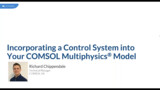
Duration: 42:06
Adding Control Systems to Your COMSOL® Models
Learn how to incorporate various types of control systems into your models in this archived webinar. The presentation starts with an overview of the uses and types of control systems, as well as ...

Duration: 17:02
Keynote: Automotive Audio in the Digital Age
The goal of audio systems is to recreate live sound as accurately as possible, no matter where they are being used. However, this goal is not so easily achieved when dealing with automotive audio ...
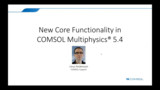
Duration: 46:38
New Core Functionality in Version 5.4 of COMSOL Multiphysics®
Watch this archived webinar to learn about core functionality as of version 5.4 of the COMSOL Multiphysics® software. We discuss topics such as COMSOL Compiler™, an add-on product; selection colors; ...

Duration: 37:57
Creating a Simulation Application with LiveLink™ for SOLIDWORKS®
In this archived webinar, learn how to incorporate CAD designs built with the SOLIDWORKS® software into simulation applications in the COMSOL Multiphysics® software using the LiveLink™ for SOLIDWORKS® interfacing ...
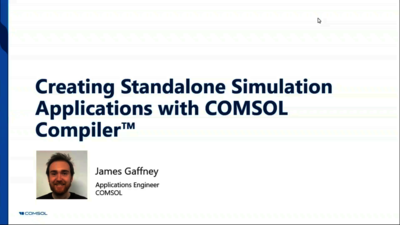
Duration: 18:25
Creating Standalone Simulation Applications with COMSOL Compiler™
Watch this archived webinar to see how to compile a simulation application into a single executable file with COMSOL Compiler™. This product enables you to create standalone applications for ...
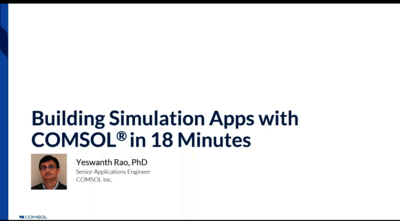
Duration: 16:26
Intro to Building Simulation Applications with COMSOL Multiphysics®
Simulation applications can provide your colleagues and customers with intuitive and specialized user interfaces for your multiphysics models.
Watch this 18-minute archived webinar for an ...

Duration: 18:27
18-Minute Intro to LiveLink™ for MATLAB®
Watch this 18-minute archived webinar to learn the basics of using LiveLink™ for MATLAB®, an interfacing product that connects the MATLAB® software and the COMSOL Multiphysics® software. We demonstrate loading a ...

Duration: 25:21
Keynote: Developing World-Class Audio Systems with Simulation
In his keynote talk at the COMSOL Conference 2018 Lausanne, Andri Bezzola of Samsung presents case studies for how he uses the COMSOL Multiphysics® software and simulation applications to design high ...

Duration: 24:27
Keynote: Predicting Corrosion with Machine Learning and Simulation
In his keynote presentation during the COMSOL Conference 2019 Boston, Danick Gallant of the National Research Council of Canada shares how he uses machine learning and simulation applications ...

Duration: 23:34
Keynote: Improving Presbyopia Treatment with Multiphysics Modeling
In his keynote talk from the COMSOL Conference 2018 Lausanne, David Enfrun shares how Kejako is using multiphysics modeling as a tool to research presbyopia and develop personalized solutions in ...

Duration: 49:50
Importing and Preparing CAD Designs for Simulation
When importing CAD designs for simulation, we often start by modifying the imported geometry to make it more suitable for analysis.
Get an introduction to the tools and functionality in { ...

Duration: 19:34
Using the Sketching Tools in the Design Module
Learn about the sketching tools in the Design Module, available as of COMSOL Multiphysics® version 5.5, in this 18-minute archived webinar.
This webinar includes a demo focusing on the new sketching ...
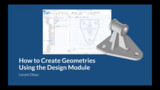
Duration: 45:31
Creating Geometries Using the Design Module
Are you looking for ways to create geometries more efficiently in COMSOL Multiphysics®? Watch this video to learn how to use the Design Module, which provides tools for drawing in both 2D and 3D, as well as ...

Duration: 51:24
Optimizing Sensor Positions for Mass Flowmeter Designs in COMSOL®
In this archived webinar, see how to use COMSOL Multiphysics® to design an optimized mass flowmeter with accurate measurements. Mass flowmeters measure the mass flow rate of fluids and can also detect ...

Duration: 46:20
Introduction to LiveLink™ for Simulink®
In this archived webinar, learn about the features in the LiveLink™ for Simulink® interfacing product.
You can use LiveLink™ for Simulink® to perform cosimulations, which allows you to integrate COMSOL Multiphysics® models ...
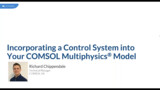
Duration: 42:06
Adding Control Systems to Your COMSOL® Models
Learn how to incorporate various types of control systems into your models in this archived webinar. The presentation starts with an overview of the uses and types of control systems, as well as ...

Duration: 17:02
Keynote: Automotive Audio in the Digital Age
The goal of audio systems is to recreate live sound as accurately as possible, no matter where they are being used. However, this goal is not so easily achieved when dealing with automotive audio ...
