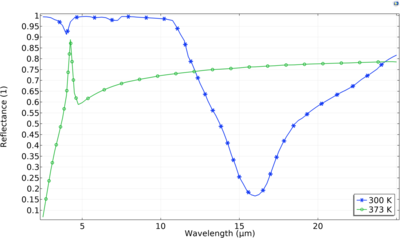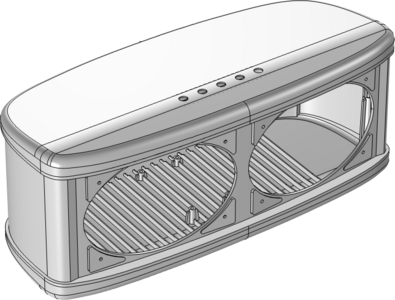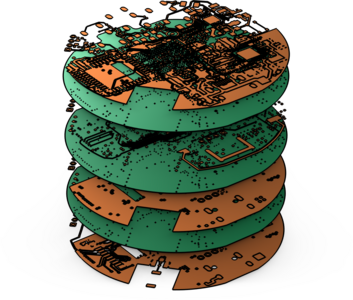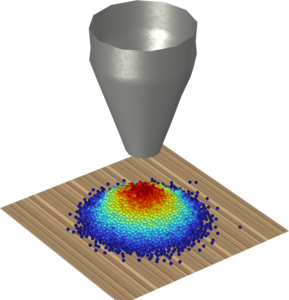The Application Gallery features COMSOL Multiphysics® tutorial and demo app files pertinent to the electrical, structural, acoustics, fluid, heat, and chemical disciplines. You can use these examples as a starting point for your own simulation work by downloading the tutorial model or demo app file and its accompanying instructions.
Search for tutorials and apps relevant to your area of expertise via the Quick Search feature. Note that many of the examples featured here can also be accessed via the Application Libraries that are built into the COMSOL Multiphysics® software and available from the File menu.
This demonstration app will fit a surface through a set of points using radial basis functions and will write out a COMSOL-format file of a smooth NURBS surface that passes through all of the points. The function describing the surface can also be written to a text file. The point data ... Read More
The "Smart Radiator Device," a multilayer structure, has the capability to control thermal emissivity at different temperatures. This multilayer structure is lightweight thus finds its application in spacecraft mission. The thermochromic vanadium oxide (VO2) material is the heart of ... Read More
This app demonstrates the following: Selecting predefined or user-defined materials User option to switch between laminar flow or turbulent flow Changing boundary conditions using methods Visualizing temperature dependent material properties as graph plots User option to set the solver ... Read More
Extending the Tuning Fork model, this example shows how to set up an Optimization Study to determine the prong length at which the fork vibrates at the standard concert pitch, 440 Hz. Read More
This app is an example of how the poroelastic properties of a porous material can be determined based on measurement done with an impedance tube and parameter estimation. Being able to determine the characteristics of a porous material from a single and simple measurement opens the door ... Read More
This tutorial demonstrates how to create domains for modeling inside and outside of an imported CAD assembly. You will also learn how to use the defeaturing tools for deleting details from the imported geometry. Read More
This tutorial series demonstrates how to import printed circuit board (PCB) data from the IPC-2581 file format and generate simulation-ready geometry. Key topics include selecting the import type, handling drill layers, creating simplified 3D components and pads, and previewing file ... Read More
This model is based on the Metasurface Beam Deflector model. The performance is improved using shape optimization by allowing both the radii and the position of the individual pillars to change. Read More
This example uses the Granular Flow interface to model the fixed funnel method for calculating the angle of repose, where a funnel is kept at a fixed height. The funnel is first filled with grains which are subsequently released and collected as a heap. The resultant heap is then ... Read More
This model demonstrates the transport of grains using a screw conveyor. The grains enter the conveyor through a chute and are transported over an incline by a rotating screw. This model also demonstrates how to build and run a model method that evaluates the mass flow rate. Read More