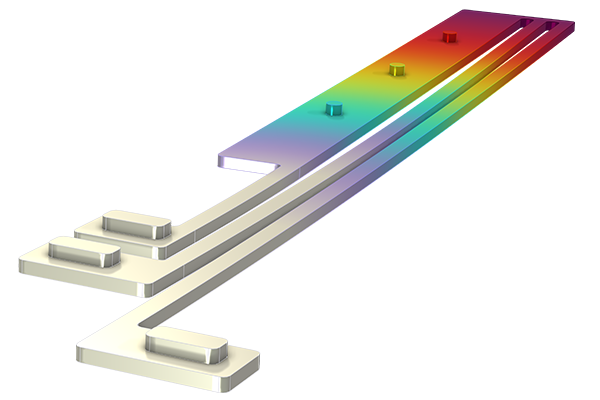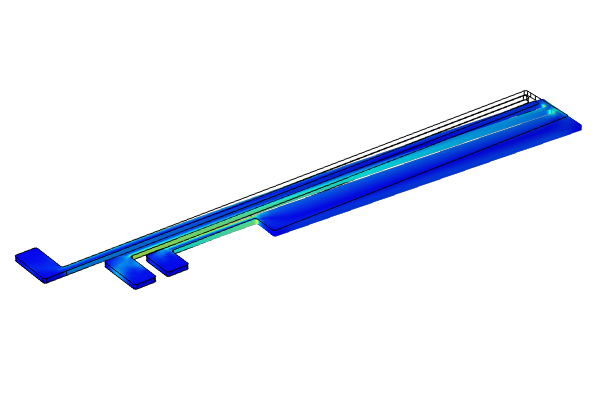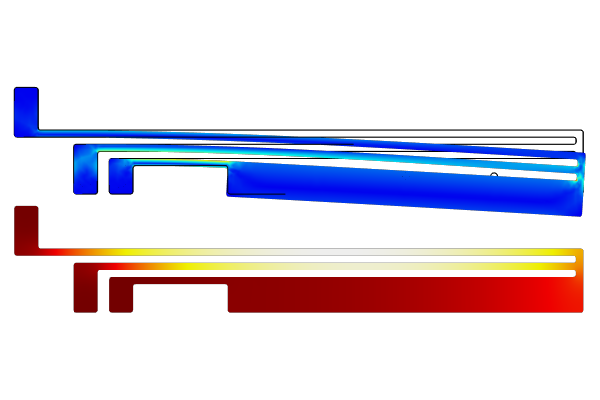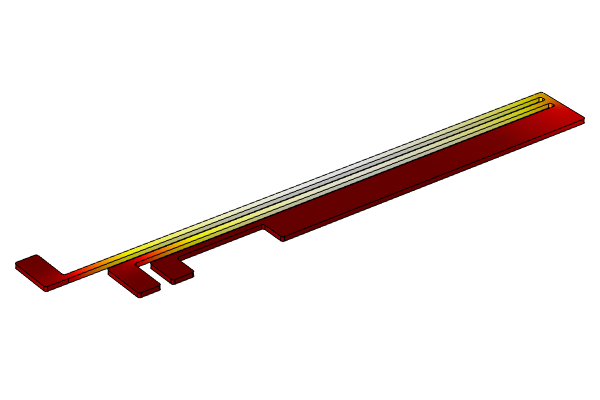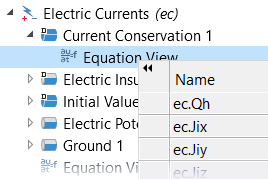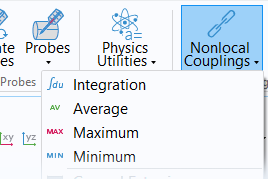Defining Multiphysics Models
This 5-part, self-paced course is an introduction to defining the physics for a multiphysics model. In COMSOL Multiphysics®, there are many possible ways physics interfaces can be coupled. For this course, we have broken down and categorized these numerous and various ways into three different approaches. These approaches range from employing a more automated implementation to a more manual implementation. Through detailed explanations and step-by-step demonstrations, you will learn how to define the physics in order to simulate multiphysics in a model and how to implement both automated and manual couplings between physics interfaces.
 A COMSOL Multiphysics model of a thermal microactuator, with the electric potential visualized in a rainbow color table, the temperature visualized in a red-white color table, and the stress visualized using a rainbow color table.
A COMSOL Multiphysics model of a thermal microactuator, with the electric potential visualized in a rainbow color table, the temperature visualized in a red-white color table, and the stress visualized using a rainbow color table.Results plots displaying the electric potential (left), temperature (middle), and stress (right) for the thermal microactuator tutorial model, which is used throughout the course.
An overview of the topics covered throughout the course are as follows:
Part 1: Defining Multiphysics Models Automatically with Multiphysics Interfaces
- Introduce the automatic approach
- Discuss why and how this approach is advantageous
- Show where to find the lists of predefined multiphysics interfaces
- Outline the procedure for implementing the approach
- Introduce the example model used throughout the course and demonstrate use of the automatic approach during the model building process
Part 2: Defining Multiphysics Models Manually with Predefined Couplings
- Introduce the manual with predefined couplings approach
- Discuss use cases for the approach and how it is advantageous
- Outline the procedure for implementing the approach
- Demonstrate use of the approach using the example introduced in part 1
Part 3: Defining Multiphysics Models Manually with User-defined Couplings
- Introduce the manual with user-defined couplings approach
- Discuss use cases for the approach
- Outline the procedure for implementing the approach and explain the logic behind it
- Demonstrate use of the approach using the example introduced in part 1
Part 4: Viewing and Accessing Equations and Variables for Physics Feature Nodes
- Show the multiple ways you can see the equations for the physics of a model in the software
- Show the multiple ways you can see the variables for a physics node and how they are defined
- Discuss the advantages of using Equation View nodes and the Report node for accessing physics equations and variables
- Demonstrate creating a user-defined multiphysics coupling
Part 5: Coupling Physics Between Model Components for Multiphysics Models
- Introduce a multicomponent implementation of the manual approach with user-defined couplings
- Discuss use cases and examples for these type of couplings
- Demonstrate creating a user-defined multiphysics coupling between multiple model components
 A screenshot of the model tree for a thermal microactuator model with an automatic approach (left), manual approach (center), and user-defined multiphysics approach (right).
A screenshot of the model tree for a thermal microactuator model with an automatic approach (left), manual approach (center), and user-defined multiphysics approach (right).The model tree for the thermal microactuator tutorial model after implementing the automatic approach (left), manual approach with predefined couplings (center), and manual approach with user-defined couplings (right).
Modeling exercises are included at the end of each part of the course, so you have opportunities to practice applying what you have learned within each part. Upon completion of this course, you will be knowledgeable in the different ways that you can define the multiphysics couplings for a model, understand the logic behind each approach and the factors that determine the use of one approach over another, more confidently address multiphysics modeling cases wherein your own custom couplings are required, and have gained valuable experience implementing each approach on your own through finishing the modeling exercises.
Submit feedback about this page or contact support here.