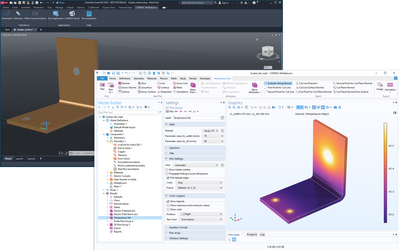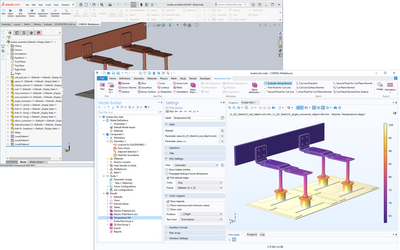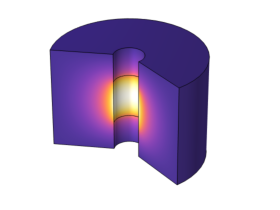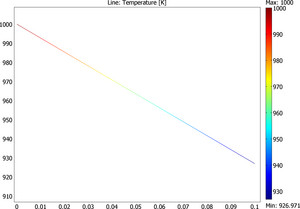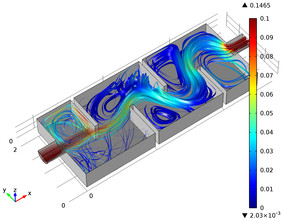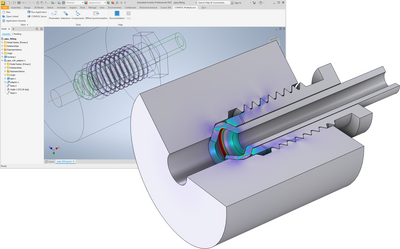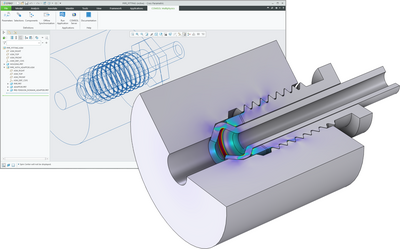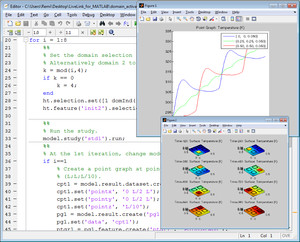The Application Gallery features COMSOL Multiphysics® tutorial and demo app files pertinent to the electrical, structural, acoustics, fluid, heat, and chemical disciplines. You can use these examples as a starting point for your own simulation work by downloading the tutorial model or demo app file and its accompanying instructions.
Search for tutorials and apps relevant to your area of expertise via the Quick Search feature. Note that many of the examples featured here can also be accessed via the Application Libraries that are built into the COMSOL Multiphysics® software and available from the File menu.
This tutorial model of the Joule heating effect in a busbar demonstrates how to synchronize geometry between the AutoCAD® software and the COMSOL Multiphysics® software, how to modify the geometry from COMSOL Multiphysics®, and how to run a geometric parametric ... Read More
This tutorial model of the Joule heating effect in a busbar demonstrates how to synchronize an assembly between the SOLIDWORKS® software and the COMSOL Multiphysics® software, how to modify the geometry from COMSOL Multiphysics®, and how to run a geometric ... Read More
This model how to build and solve a conductive heat transfer problem using the Heat Transfer interface. The model, taken from a NAFEMS benchmark collection, shows an axisymmetric steady-state thermal analysis. As opposed to the NAFEMS benchmark model, we use the temperature unit kelvin ... Read More
The example shows a 1D steady-state thermal analysis including radiation to a prescribed ambient temperature. The temperature field from the solution of this benchmark model is compared with a NAFEMS benchmark solution. Read More
This model couples the Navier Stokes equations and the heat transfer equations to examine density driven flow of free fluids. Here the fluid is in a square cavity with a heated wall. The buoyancy force is a Boussinesq term added to the Navier-Stokes equations. The equation is ... Read More
This app demonstrates the following: Parametric geometry containing a geometry sequence with if-statements to produce different types of designs Options to set the mesh size A graphical user interface that includes different windows that can be shown or hidden Light Theme Water ... Read More
This tutorial model shows the setup of a 2D axisymmetric stress analysis, through contact, of a 3D threaded pipe fitting. The example involves synchronizing the 3D Solid Edge® geometry and selections, which specify the faces in contact, with the 2D geometry in COMSOL ... Read More
This tutorial model shows the setup of a 2D axisymmetric stress analysis, through contact, of a 3D threaded pipe fitting. The example involves synchronizing the 3D Inventor® geometry and selections, which specify the faces in contact, with the 2D geometry in COMSOL Multiphysics ... Read More
This tutorial model shows the setup of a 2D axisymmetric stress analysis, through contact, of a 3D threaded pipe fitting. The example involves synchronizing the 3D PTC Creo Parametric™ geometry and selections, which specify the faces in contact, with the 2D geometry in COMSOL ... Read More
Heating of an object from alternating regions is one example where the modeling technique of activating and deactivating physics on domains can be useful. This model demonstrates how you can apply this technique using LiveLink™ for MATLAB®. Read More