Video Gallery
Featured Videos
Automated Meshing for Infinite Element Domains
Electromagnetic simulations that involve free and open space can be resolved by using infinite element domains. In this tutorial video, we demonstrate how you can enable automated meshing for ...
Visualize a Model's Mesh and Solution in One Plot
This tutorial video shows you how you can visualize any model's mesh and solution in a single plot in COMSOL Multiphysics®. Note that this capability is available for any results that are ...
Creating and Exporting Model Reports in COMSOL Multiphysics®
In COMSOL Multiphysics®, you can use the COMSOL Report Generator to create a comprehensive report of an entire model and this tutorial video demonstrates how. Your report can include all ...
Performing a Parametric Sweep Study in COMSOL Multiphysics
In product development, it is often necessary to solve several variations of a model to find its design's optimal properties. Instead of manually changing these property values and resolving each ...
Identify Geometric Entities in a Model Using the Selection List
To identify the geometric entities in your model, you can use the Selection List window and display geometry labels. This short tutorial video will show you how. The Selection List window displays ...
How to Start the COMSOL License Manager
You need the license manager to run the COMSOL Multiphysics® software using the FNL, CKL, or COMSOL Server™ license types. This video tutorial explains how to set up and start ...
How to Install COMSOL Server™
Learn how to install the COMSOL Server™ license onto your computer by following the steps in this video tutorial. The instructions mentioned here are appropriate for license managers who are either ...
How to Install COMSOL Client onto Your Computer
This tutorial walks you through how to install the COMSOL Client onto your computer. If you are installing the COMSOL Server™ license as well and have already started the COMSOL ...
Creating a New Material in COMSOL Multiphysics®
In COMSOL Multiphysics®, you can create your own completely customized materials. It's simple: Add a blank template material to your model, assign it to the necessary parts of your model ...
Form Union and Form Assembly Geometry Finalization Methods
Many product designs involve an assembly of components in order to create the final product. In the geometry sequence of a COMSOL Multiphysics model, these components correspond to geometric ...
Using Form Assembly in Multibody Dynamics Models
For any multibody dynamics model in COMSOL Multiphysics, you should finalize the geometry using Form Assembly. To connect the different domains, you need to define Attachment boundary conditions. In ...
Using Form Assembly in Rotating Machinery Models
For any rotating machinery model in COMSOL Multiphysics, you should finalize the geometry using Form Assembly and create identity pairs. To reduce the amount of identity pairs, both the stationary ...
How to Add Predefined Materials in COMSOL Multiphysics
COMSOL Multiphysics contains several predefined materials, grouped by application area, that you can add to your simulation. Watch the video to learn how to add your materials through the "Add ...
Creating Contact Pairs for Structural Contact Modeling with Form Assembly
For any structural contact model in COMSOL Multiphysics, you should finalize the geometry using Form Assembly and create contact pairs. The pairs can be defined automatically through the Form ...
Postprocessing the Results from a Parametric Sweep
After running a COMSOL Multiphysics simulation that yields multiple results, there are specific ways to postprocess the data. Using a simple parametric sweep study, we show you how to tabulate your ...

Duration: 1:48
Automated Meshing for Infinite Element Domains
Electromagnetic simulations that involve free and open space can be resolved by using infinite element domains.
In this tutorial video, we demonstrate how you can enable automated meshing for ...
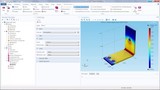
Duration: 1:02
Visualize a Model's Mesh and Solution in One Plot
This tutorial video shows you how you can visualize any model's mesh and solution in a single plot in COMSOL Multiphysics®. Note that this capability is available for any results that are contained in 3D or ...

Duration: 1:50
Creating and Exporting Model Reports in COMSOL Multiphysics®
In COMSOL Multiphysics®, you can use the COMSOL Report Generator to create a comprehensive report of an entire model and this tutorial video demonstrates how.
Your report can include all of the settings ...

Duration: 3:28
Performing a Parametric Sweep Study in COMSOL Multiphysics
In product development, it is often necessary to solve several variations of a model to find its design's optimal properties. Instead of manually changing these property values and resolving each ...

Duration: 2:41
Identify Geometric Entities in a Model Using the Selection List
To identify the geometric entities in your model, you can use the Selection List window and display geometry labels. This short tutorial video will show you how.
The Selection List window displays ...

Duration: 3:23
How to Start the COMSOL License Manager
You need the license manager to run the COMSOL Multiphysics® software using the FNL, CKL, or COMSOL Server™ license types. This video tutorial explains how to set up and start the license manager.
The ...

Duration: 3:54
How to Install COMSOL Server™
Learn how to install the COMSOL Server™ license onto your computer by following the steps in this video tutorial. The instructions mentioned here are appropriate for license managers who are either ...

Duration: 3:18
How to Install COMSOL Client onto Your Computer
This tutorial walks you through how to install the COMSOL Client onto your computer.
If you are installing the COMSOL Server™ license as well and have already started the COMSOL Server™ ...

Duration: 2:51
Creating a New Material in COMSOL Multiphysics®
In COMSOL Multiphysics®, you can create your own completely customized materials. It's simple: Add a blank template material to your model, assign it to the necessary parts of your model geometry, and ...

Duration: 6:44
Form Union and Form Assembly Geometry Finalization Methods
Many product designs involve an assembly of components in order to create the final product. In the geometry sequence of a COMSOL Multiphysics model, these components correspond to geometric ...

Duration: 2:22
Using Form Assembly in Multibody Dynamics Models
For any multibody dynamics model in COMSOL Multiphysics, you should finalize the geometry using Form Assembly. To connect the different domains, you need to define Attachment boundary conditions. In ...

Duration: 2:34
Using Form Assembly in Rotating Machinery Models
For any rotating machinery model in COMSOL Multiphysics, you should finalize the geometry using Form Assembly and create identity pairs. To reduce the amount of identity pairs, both the stationary ...

Duration: 2:00
How to Add Predefined Materials in COMSOL Multiphysics
COMSOL Multiphysics contains several predefined materials, grouped by application area, that you can add to your simulation. Watch the video to learn how to add your materials through the "Add ...

Duration: 4:00
Creating Contact Pairs for Structural Contact Modeling with Form Assembly
For any structural contact model in COMSOL Multiphysics, you should finalize the geometry using Form Assembly and create contact pairs. The pairs can be defined automatically through the Form ...
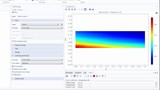
Duration: 3:53
Postprocessing the Results from a Parametric Sweep
After running a COMSOL Multiphysics simulation that yields multiple results, there are specific ways to postprocess the data. Using a simple parametric sweep study, we show you how to tabulate your ...

Duration: 1:48
Automated Meshing for Infinite Element Domains
Electromagnetic simulations that involve free and open space can be resolved by using infinite element domains.
In this tutorial video, we demonstrate how you can enable automated meshing for ...
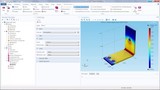
Duration: 1:02
Visualize a Model's Mesh and Solution in One Plot
This tutorial video shows you how you can visualize any model's mesh and solution in a single plot in COMSOL Multiphysics®. Note that this capability is available for any results that are contained in 3D or ...

Duration: 1:50
Creating and Exporting Model Reports in COMSOL Multiphysics®
In COMSOL Multiphysics®, you can use the COMSOL Report Generator to create a comprehensive report of an entire model and this tutorial video demonstrates how.
Your report can include all of the settings ...

Duration: 3:28
Performing a Parametric Sweep Study in COMSOL Multiphysics
In product development, it is often necessary to solve several variations of a model to find its design's optimal properties. Instead of manually changing these property values and resolving each ...

Duration: 2:41
Identify Geometric Entities in a Model Using the Selection List
To identify the geometric entities in your model, you can use the Selection List window and display geometry labels. This short tutorial video will show you how.
The Selection List window displays ...

Duration: 3:23
How to Start the COMSOL License Manager
You need the license manager to run the COMSOL Multiphysics® software using the FNL, CKL, or COMSOL Server™ license types. This video tutorial explains how to set up and start the license manager.
The ...

Duration: 3:54
How to Install COMSOL Server™
Learn how to install the COMSOL Server™ license onto your computer by following the steps in this video tutorial. The instructions mentioned here are appropriate for license managers who are either ...

Duration: 3:18
How to Install COMSOL Client onto Your Computer
This tutorial walks you through how to install the COMSOL Client onto your computer.
If you are installing the COMSOL Server™ license as well and have already started the COMSOL Server™ ...

Duration: 2:51
Creating a New Material in COMSOL Multiphysics®
In COMSOL Multiphysics®, you can create your own completely customized materials. It's simple: Add a blank template material to your model, assign it to the necessary parts of your model geometry, and ...

Duration: 6:44
Form Union and Form Assembly Geometry Finalization Methods
Many product designs involve an assembly of components in order to create the final product. In the geometry sequence of a COMSOL Multiphysics model, these components correspond to geometric ...

Duration: 2:22
Using Form Assembly in Multibody Dynamics Models
For any multibody dynamics model in COMSOL Multiphysics, you should finalize the geometry using Form Assembly. To connect the different domains, you need to define Attachment boundary conditions. In ...

Duration: 2:34
Using Form Assembly in Rotating Machinery Models
For any rotating machinery model in COMSOL Multiphysics, you should finalize the geometry using Form Assembly and create identity pairs. To reduce the amount of identity pairs, both the stationary ...

Duration: 2:00
How to Add Predefined Materials in COMSOL Multiphysics
COMSOL Multiphysics contains several predefined materials, grouped by application area, that you can add to your simulation. Watch the video to learn how to add your materials through the "Add ...

Duration: 4:00
Creating Contact Pairs for Structural Contact Modeling with Form Assembly
For any structural contact model in COMSOL Multiphysics, you should finalize the geometry using Form Assembly and create contact pairs. The pairs can be defined automatically through the Form ...
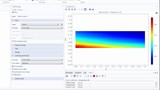
Duration: 3:53
Postprocessing the Results from a Parametric Sweep
After running a COMSOL Multiphysics simulation that yields multiple results, there are specific ways to postprocess the data. Using a simple parametric sweep study, we show you how to tabulate your ...
