
The Application Builder is an easy-to-use tool built into COMSOL Multiphysics. After watching the 10-minute video below, you will know how to build a functioning app from a model — and be on your way to building your own customized simulation apps.
Learning How to Use the Application Builder
As you are getting started building simulation apps in COMSOL Multiphysics, there are certain introductory-level things you should know how to do. To help you build up your base knowledge, we’re creating video tutorials that show you how to carry out specific tasks. The video featured here is Part 1 of a series of videos that teach you the basics of building apps in order to give you a base knowledge from which you may expand your apps by exploring the software yourself. We’ll continue to share each video on the blog over the next few weeks.
With the Application Builder, as with any other tool, the more time and effort you put into your apps, the more helpful they can be. For some of you, this video (and the accompanying videos in the series) may be enough to build an app that suits your needs. For others, this video series can be a springboard to eventually building more complex applications.
After watching this video, you will know how to do the following:
- Create a new form with the New Form wizard
- Modify the layout of your app
- Add a button
- Add data validation
Starting with the Busbar tutorial model, we create an app with the New Form wizard, wherein you can modify three parameters, run the simulation, and inspect the results. After creating this basic app, we make it more robust by modifying the layout to match the needs of the user. We add a second button to preview the geometry and limit the value of the input parameters that can be entered to prevent unrealistic inputs.



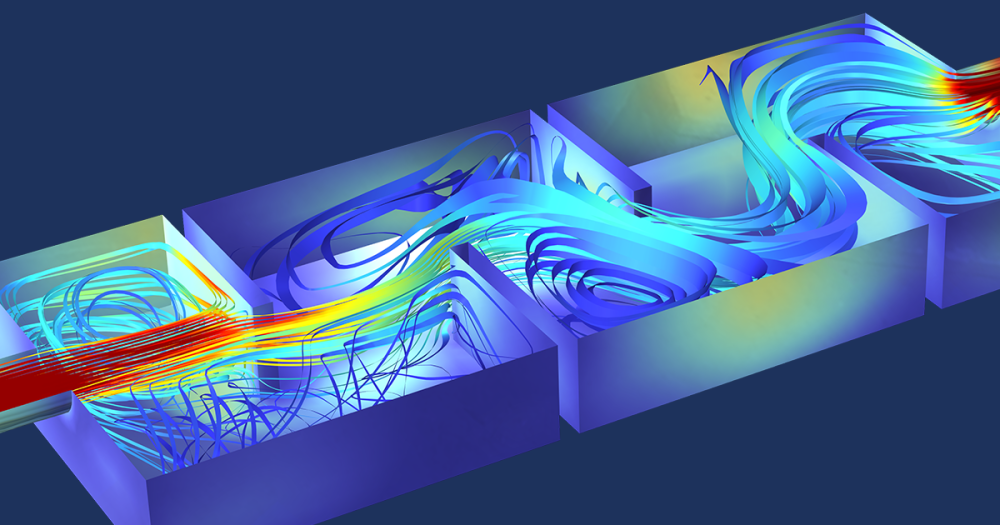
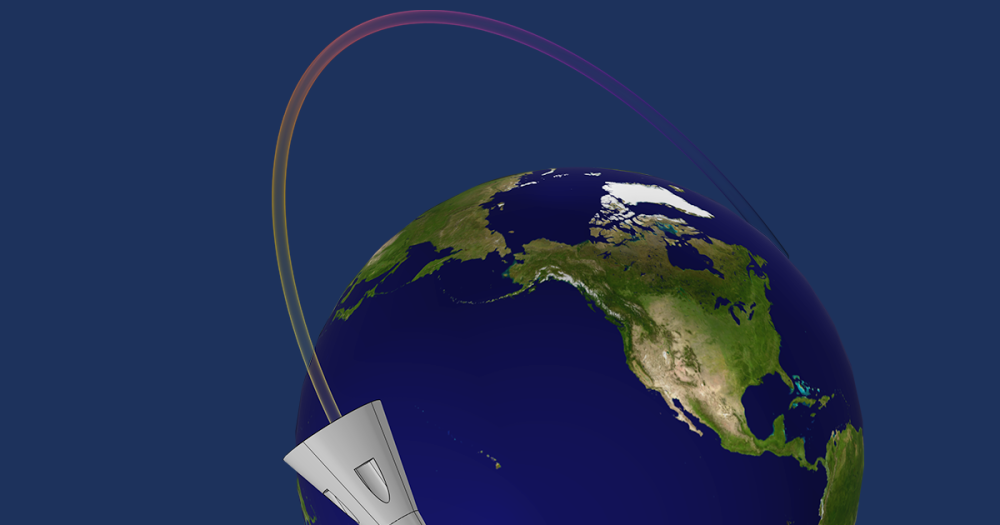
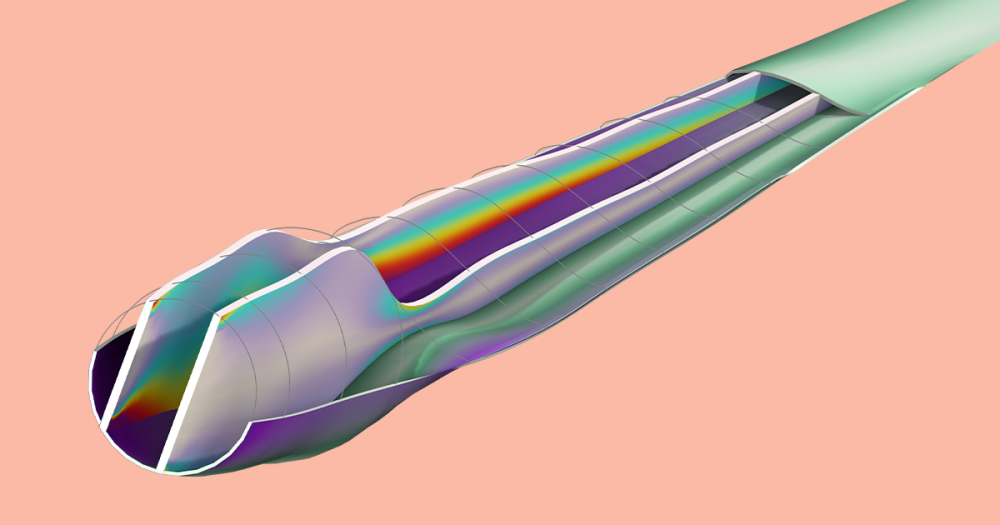
Comments (4)
Selin Nur Demirparmak
October 21, 2017Hello Mr. Griesmer,
I have a question about saving of file format. But this question is not directly about this text. I want to send my application builder to another user. But also I want to other users do not edit my code, when I sent it. So they just run it. How can I change saving file format?
Thank you from now.
Andrew Griesmer
October 23, 2017Hello,
To make your application available to another COMSOL Multiphysics user to run but not edit, you can set a password in the root node of the Model Builder or Application Builder first. There is a section in the Settings window called Protection where you can set a password to prevent people from editing the file. When you share the file, they can open COMSOL Multiphysics, click File>Run Application, and select the .mph file to run the application. They will not have access to the Application Builder or Model Builder without the password.
For any further assistance, please contact your local support team at comsol.com/support.
Chengzhe Zou
May 18, 2020Very good blog. You should have a like button for the readers to react.
Ghasaq Adheed
November 23, 2022Hello ALL Dear Comsol team
I’m a Ph.D. student in mechanical engineering, actually, I have built my model associated with simulating the silver nanoparticle under the electromagnetic wave exploration of the phenomena of local surface plasmonic resonance to get the absorption and extinction coefficient but I have a problem with the result much higher from the experimental test, so how can you help me if possible
my email is (ghasaq_88@yahoo.com)