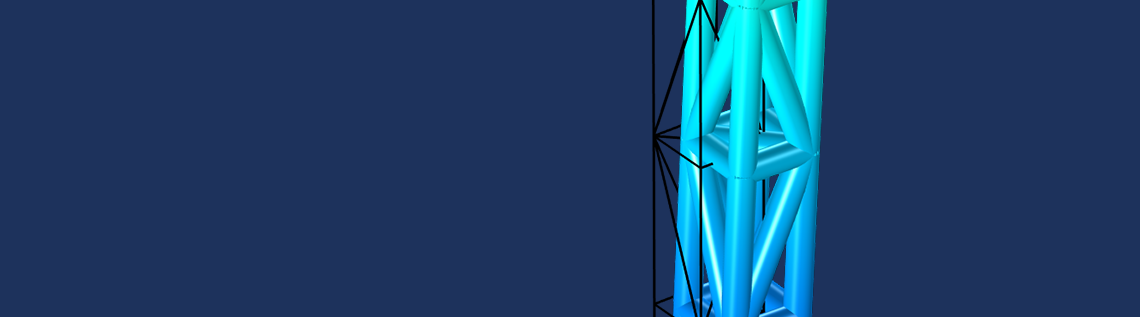
When designing tall, slender truss towers topped with heavy loads, engineers may want to account for buckling. This requires calculating the critical compressive load of the structure at hand. Simulation is a time- and cost-efficient way to generate such results. Now, with simulation apps, this process is becoming even faster. Those without simulation expertise can easily run their own tests to calculate the critical compressive load for different truss tower configurations.
The Power of Truss Tower Designs
Standing at about 1000 feet tall, the Eiffel Tower is an impressive testament to the power of truss designs. Completed in 1889 to celebrate the 100th anniversary of the French revolution, the Eiffel Tower was originally intended to last for only 20 years. This must have come as a relief to the local Parisians who, at the time, thought that the new piece of architecture was poorly designed. Despite the initial concerns, the Eiffel Tower has been continuously renovated and restored, remaining one of the world’s most popular tourist destinations.

The Eiffel Tower. Image by Stefan Krause — Own work. Licensed under CC BY-SA 3.0, via Wikimedia Commons.
One of the important elements that has helped the Eiffel Tower to continue standing tall is its series of metal trusses. A truss is a supportive structure consisting of members that have force applied to only two points. The purpose of a truss is to give light structures the ability to support heavy loads. The Eiffel Tower is, of course, just one example of a structure comprised of trusses. Trusses are also commonly used to support structures such as bridges, an example of which is shown below.

A truss bridge. Image by Kecko — Own work. Licensed under CC BY 2.0, via Flickr Creative Commons.
While trusses themselves are powerful structures, certain designs, particularly tall and slender truss towers with heavy loads on top, can suffer from buckling. Buckling refers to when a structure begins to bend or give way due to applied pressure or strain. The Application Builder, as we’ll discuss next, provides an efficient approach to analyzing and preventing such effects.
Our Linear Buckling Analysis of a Truss Tower Demo App
With our Linear Buckling Analysis of a Truss Tower app, users can easily calculate the critical compressive load of a truss tower. This is an important parameter to consider in truss tower design. Why? If the load is exceeded, the tower can become unstable and may be subject to buckling, which can potentially result in its collapse.
The critical load is determined by a fixed set of parameters. If the load is found to be too low, the truss tower is redesigned and the computations are run once again with a new set of parameters. With our app’s intuitive user interface (UI), the process of modifying parameters and observing how they impact the overall design is quite straightforward.
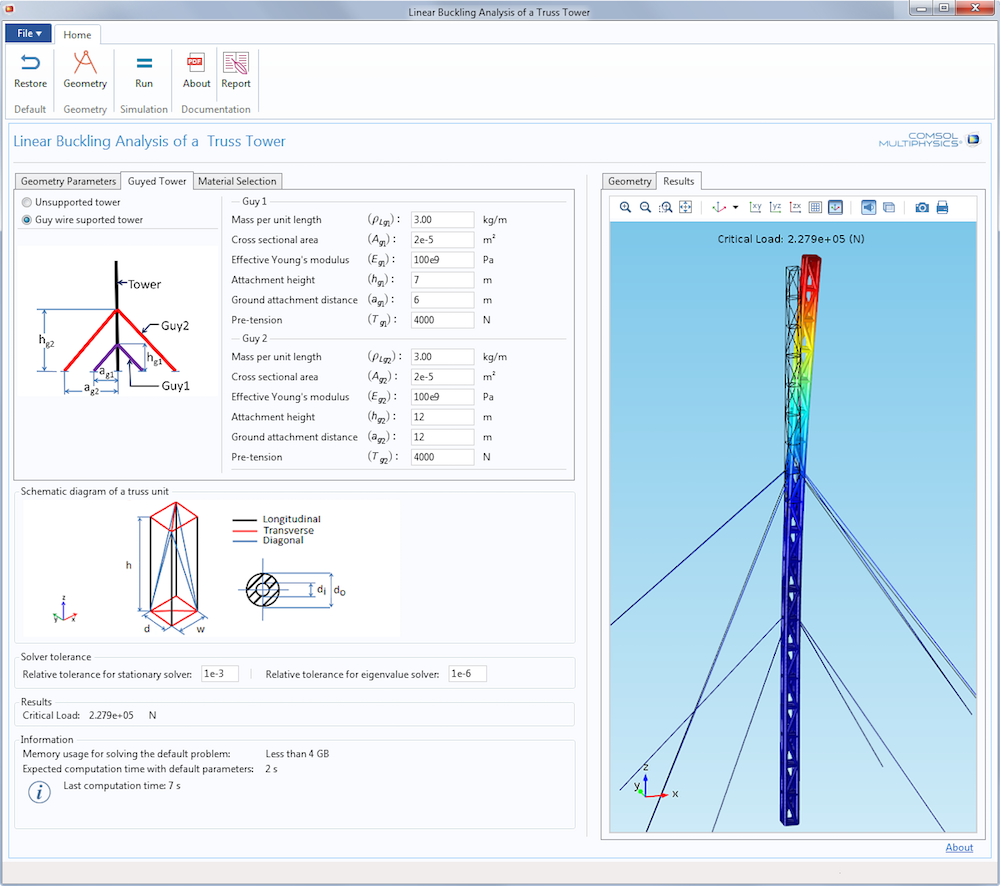
The app’s UI.
These parameters, which range from height to specific materials, can be changed within the app’s Input section. This section is comprised of three different tabs: Geometry Parameters, Guyed Tower, and Material Selection.
Within the Geometry Parameters tab, users can edit the dimensions of three types of truss members (transverse, longitudinal, and diagonal), define the inner and outer radius of the bars, and set the truss length and tower height. The Guyed Tower tab, meanwhile, enables the addition of external cables, otherwise known as guy wires, that support the tower as well as specification of their parameters. Finally, through the Material Selection tab, users have the ability to choose materials for their truss members.
The critical buckling load of the truss tower depends greatly on each of the parameters highlighted above. When building an app of your own, you can choose to include this same set of options or add in new options based on your specific design needs. Tailoring an app to your particular analysis further simplifies its layout and thus offers a better experience for users.
In our example app, note that a schematic of a truss tower is included. This diagram helps users better visualize the geometry of a basic truss tower unit. Here, the schematic displays the three types of truss members: longitudinal (black), diagonal (blue), and transverse (red). The diameters of the inner membrane (di) and outer membrane (do) are depicted as well.
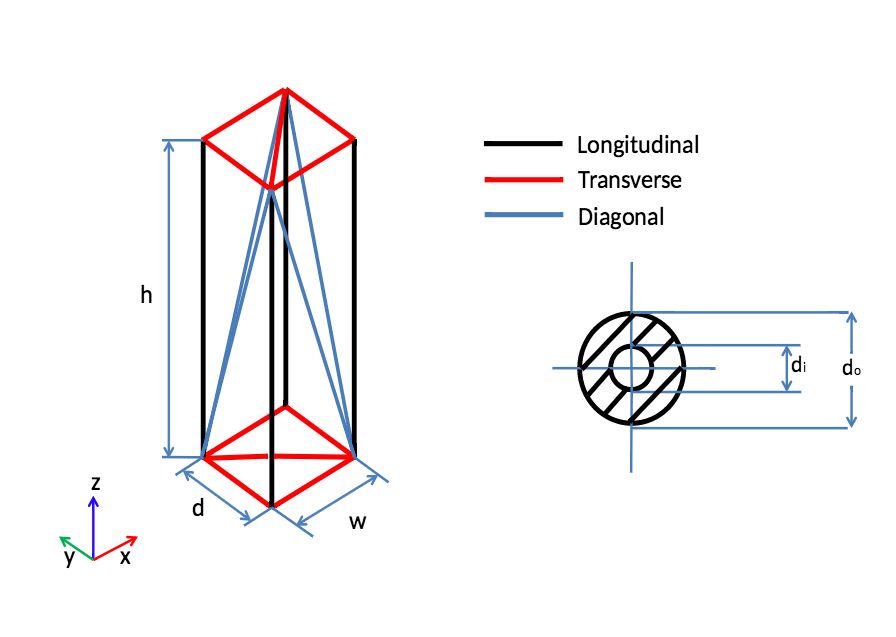
Schematic of a truss tower.
Once the parameters have been selected, the next step is to run the simulation study. Simply click the Run button in the Simulation section and the results will appear under the Results tab. With apps, simulation results are presented in an easy-to-understand format, with complexities hidden behind an intuitive interface.
In some cases, you may want to share your results with others or collect them in one document. The Report button in the Documentation section of the app’s ribbon makes this quite easy. The option allows you to create a customized report that communicates simulation results in an organized and simplified format.
Including Apps in Your Design Processes
Simulation apps are a powerful tool for quickly turning your design concepts into a reality. Today, we have shown you how this applies to the development of a truss tower configuration, as those without simulation expertise can efficiently test different parameters and their impact on the critical compressive load.
This demo app is available for download from our Application Gallery. We encourage you to try it out yourself and use it as inspiration for creating simulation apps of your own.
Learn More About Designing Better Structures and Using Simulation Apps
- On the COMSOL Blog, you will find a number of posts highlighting simulation’s role in building better structures. Have a look:
- Interested in learning more about how to create simulation apps? Check out our Intro to Application Builder Videos series on the blog




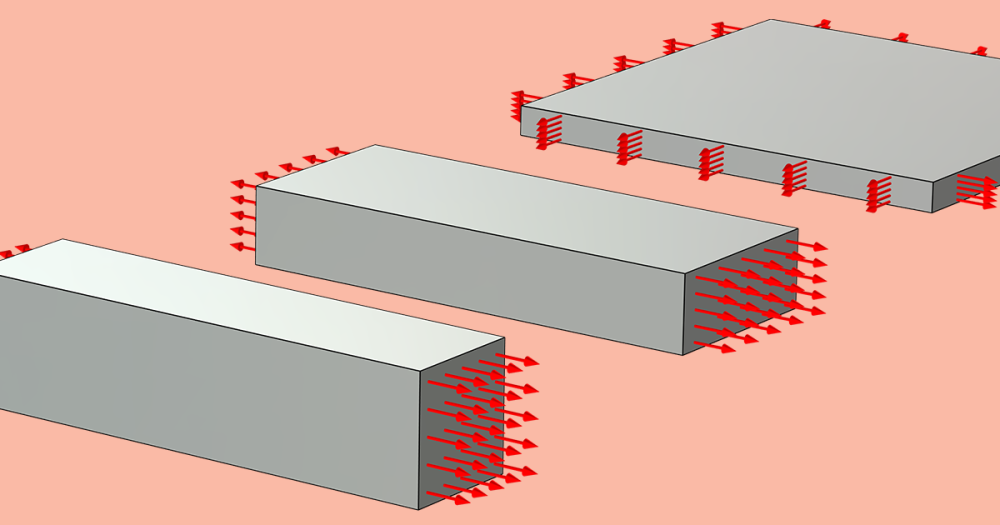
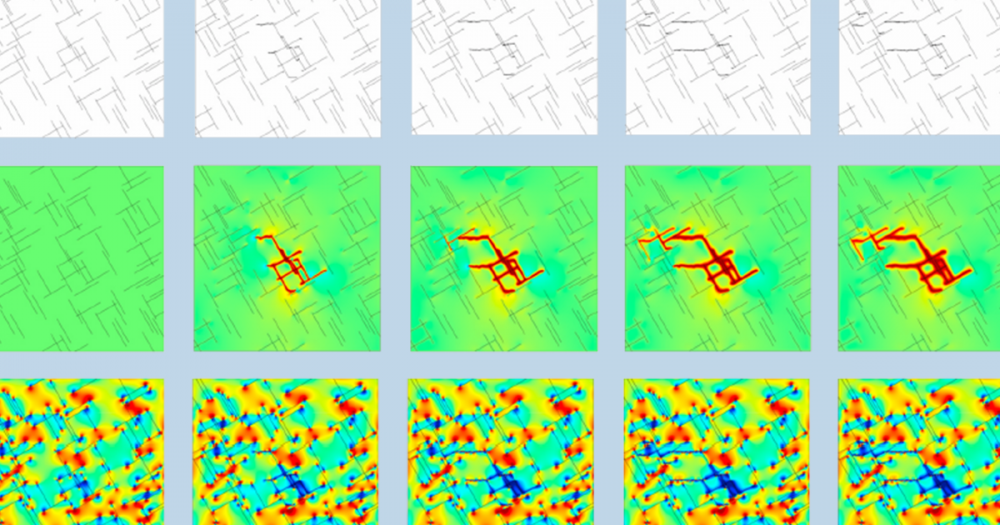
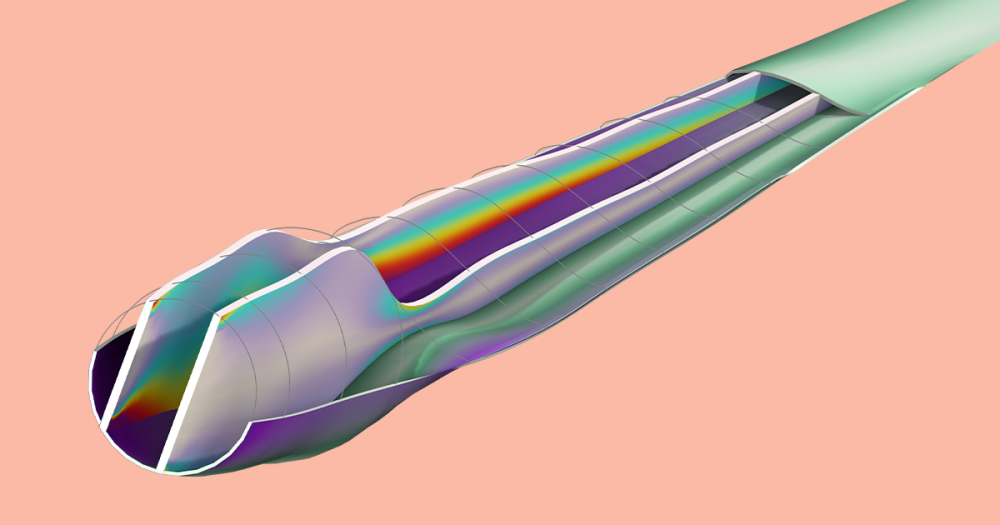
Comments (0)