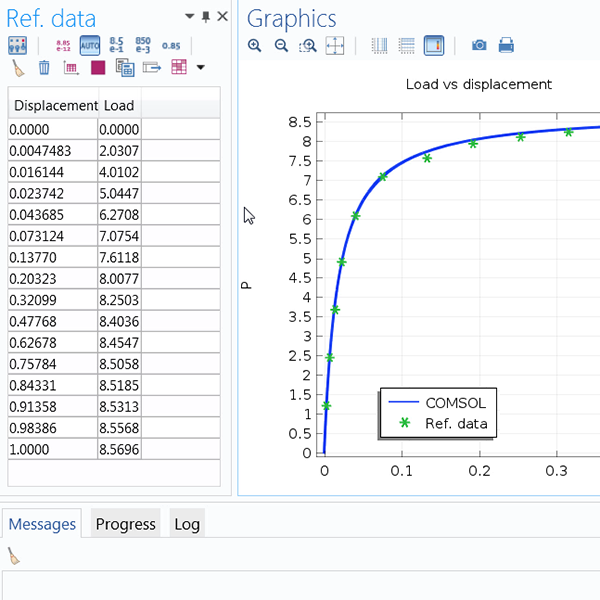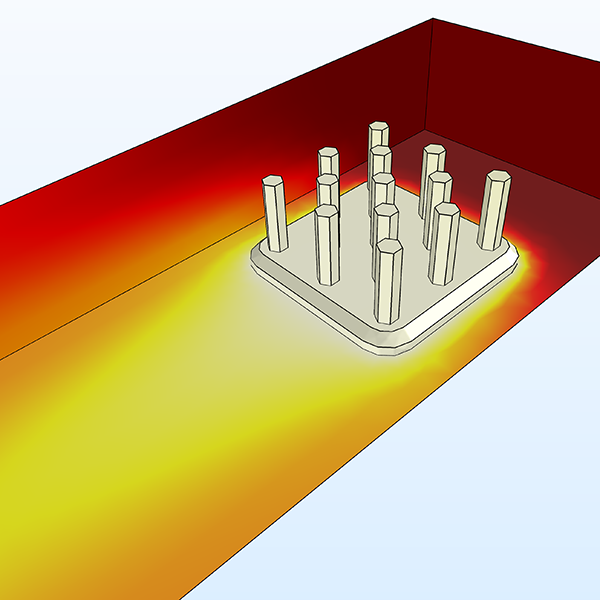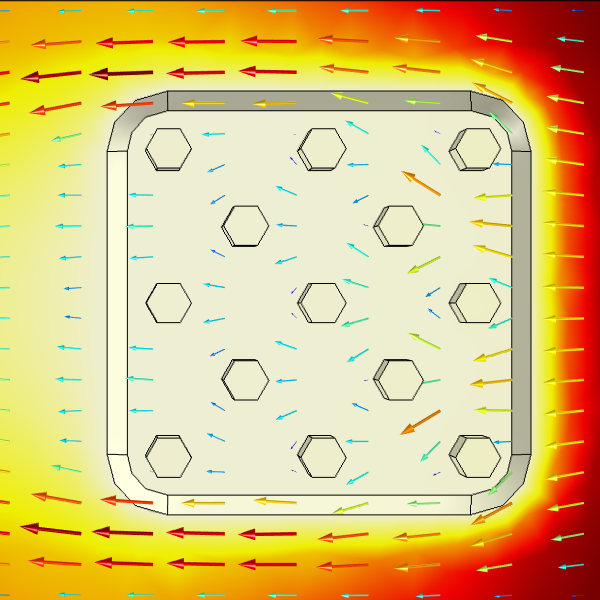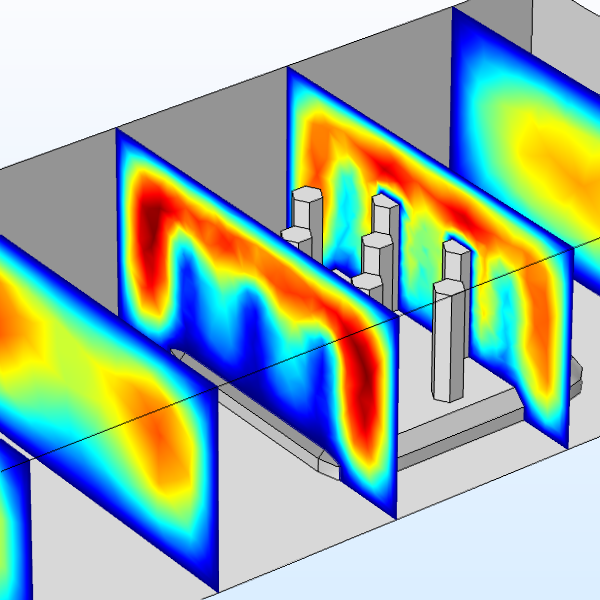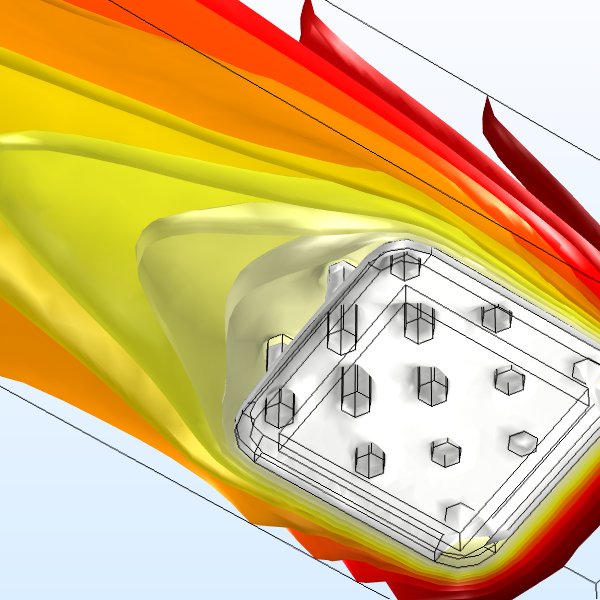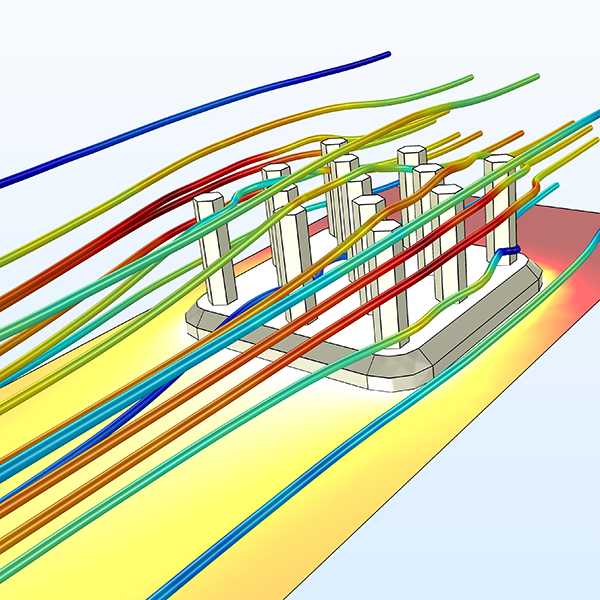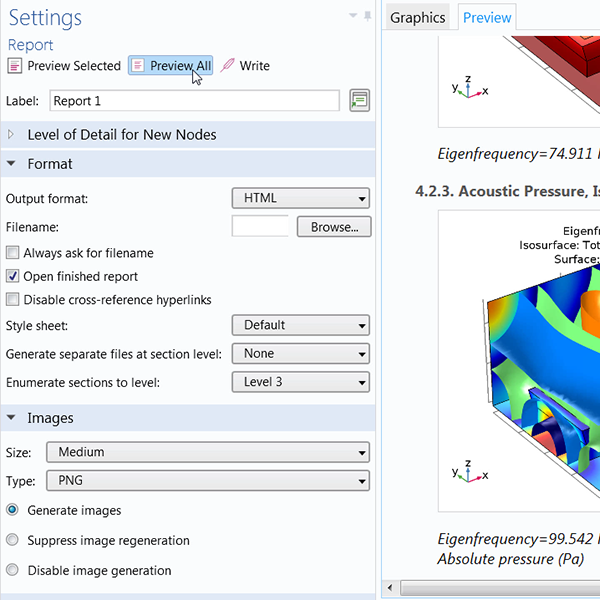Learning Center
Getting Started With COMSOL Multiphysics®
Results / Surface, Volume, Line Plot
Show results on different geometric entity levels. Duration: 8:06The COMSOL Multiphysics® software contains many tools for postprocessing and visualizing your simulation results. Among the many plot types available are Surface, Line, and Volume plots.
Surface plots are used to display results quantities on surfaces, such as the boundaries of 3D domains. 3D Line plots are used to display results quantities on lines, such as the edges of a boundary. Volume plots are used to display quantities on 3D domains.
Watch this video to see how to create these three plot types and learn about the various plot options, such as hiding geometric entities and manipulating color and data ranges. This demonstration uses a model of a heat sink, as there are multiple physics phenomena involved, including fluid flow and heat transfer.
Video Playlist
Results
Videos: 7
-
Introduction
-
User Interface
-
Geometry
-
Definitions
-
Materials
-
Physics
-
Mesh
-
Study
-
Results
-
Application Builder