Simulation Apps Blog Posts

Faster Simulation with NVIDIA GPU Support for COMSOL Multiphysics®
With GPU-accelerated NVIDIA cuDSS, COMSOL Multiphysics can solve large, sparse systems much faster, turning what were once overnight computations into simulations that finish within hours.

Multiphysics Modeling and Standalone Simulation Apps Drive Innovation
See why your organization should consider making the latest version of COMSOL Multiphysics® part of your R&D workflow.
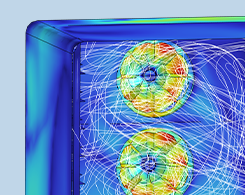
5 Real-World Examples of Modeling and Simulation for Food Safety
Consumer confidence in food safety reached a record low in 2024, making it important for companies to guarantee the safety of their products. Find out how modeling and simulation can help.

Modeling and Simulation Predictions for 2025
What will 2025 bring in terms of modeling and simulation? Read 3 of our predictions in this blog post.

Estimating Pi Using the Monte Carlo Method and Particle Tracing
We take a popular way to estimate the value of pi, the Monte Carlo method, and add particle tracing simulation to the process for a fun way to visualize the results.

New Course on Building Simulation Apps with the Application Builder
Interested in building simulation apps? Then our new, 8-part Learning Center course is for you! Explore an overview of the course here.
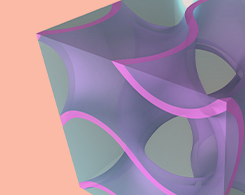
Design and Customization of Composite Materials Using a Simulation App
Homogenization can be used for the design of versatile materials. Here, we introduce a simulation app that can be used for composite material design and material homogenization.
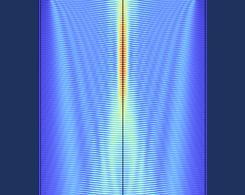
Building a Metalens Design App with COMSOL Multiphysics®
Here, we explore how to build a simulation app for reflective metalens design, which can easily be compiled into a standalone app.
