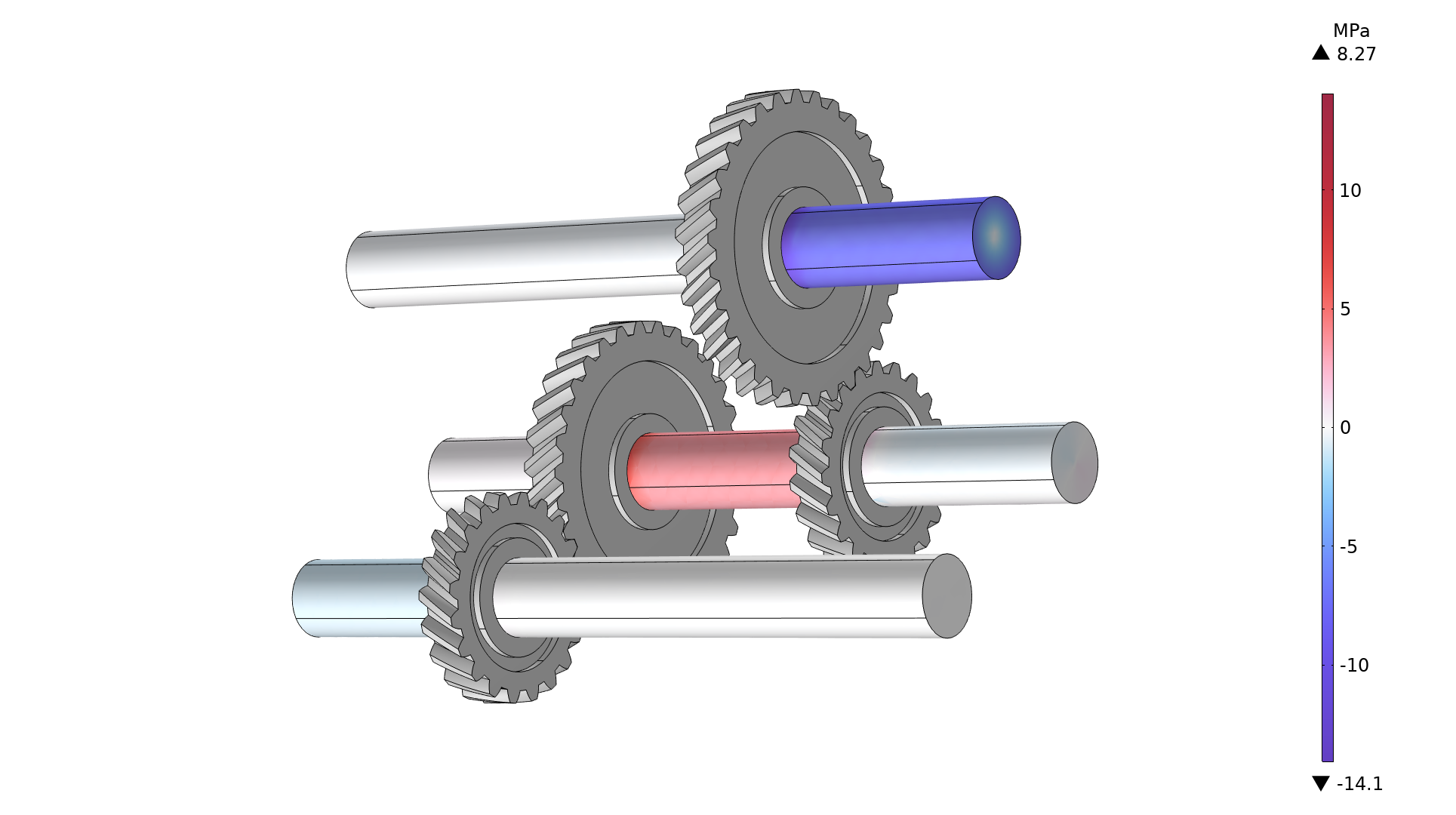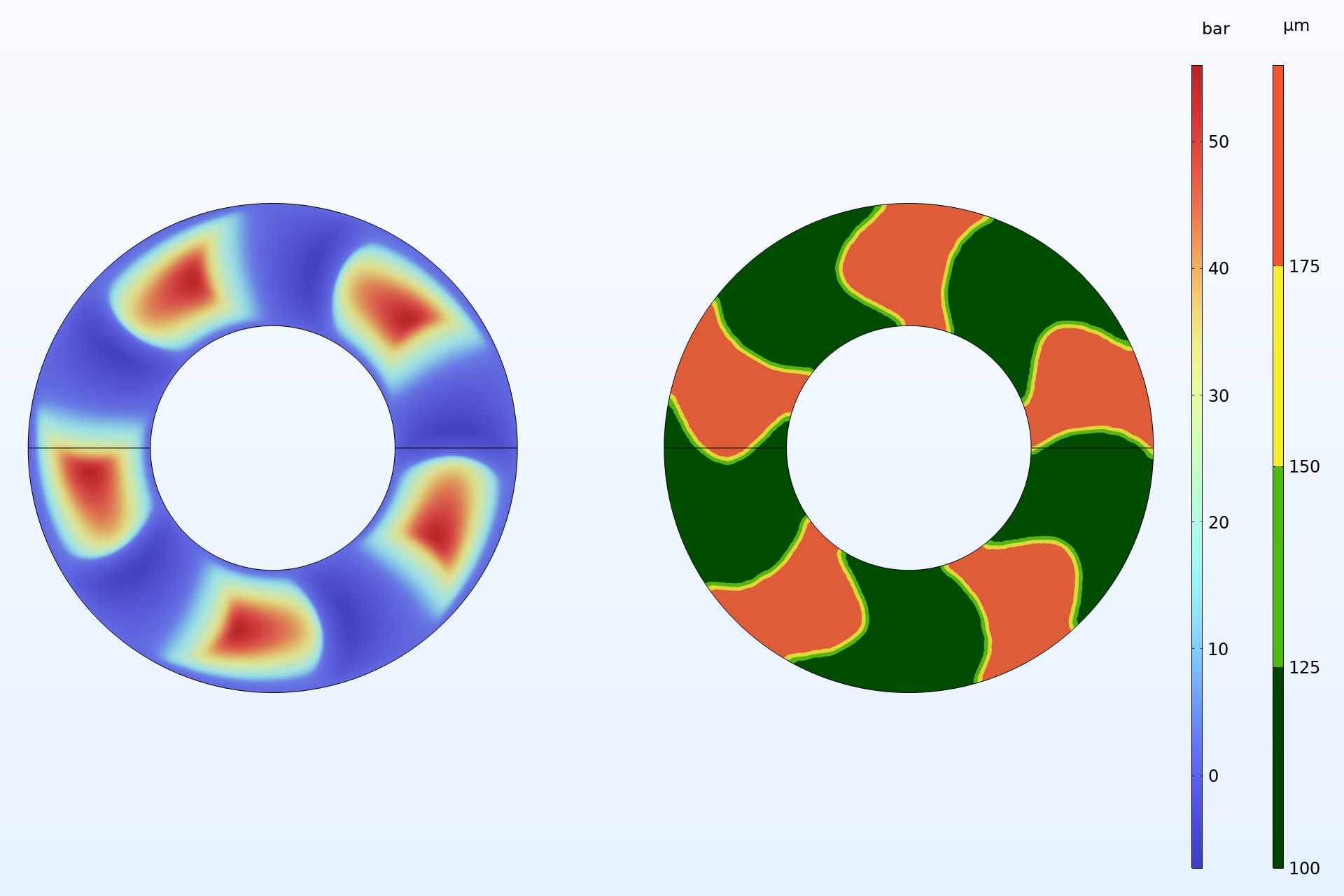support@comsol.com
Rotordynamics Module Updates
For users of the Rotordynamics Module, COMSOL Multiphysics® version 6.1 introduces a new feature to model rotor rub, access to results variables expressed in a given coordinate system, and two new tutorial models. Learn about these updates and more below.
Rotor Rub Modeling
If a rotor touches its housing, the effect on the dynamics can be dramatic. This phenomenon, called rotor rub, can now be modeled in the Beam Rotor interface with the new Rotor Rub feature. Modeling of the contact between the rotor and the housing can also now take the effects of friction into account.
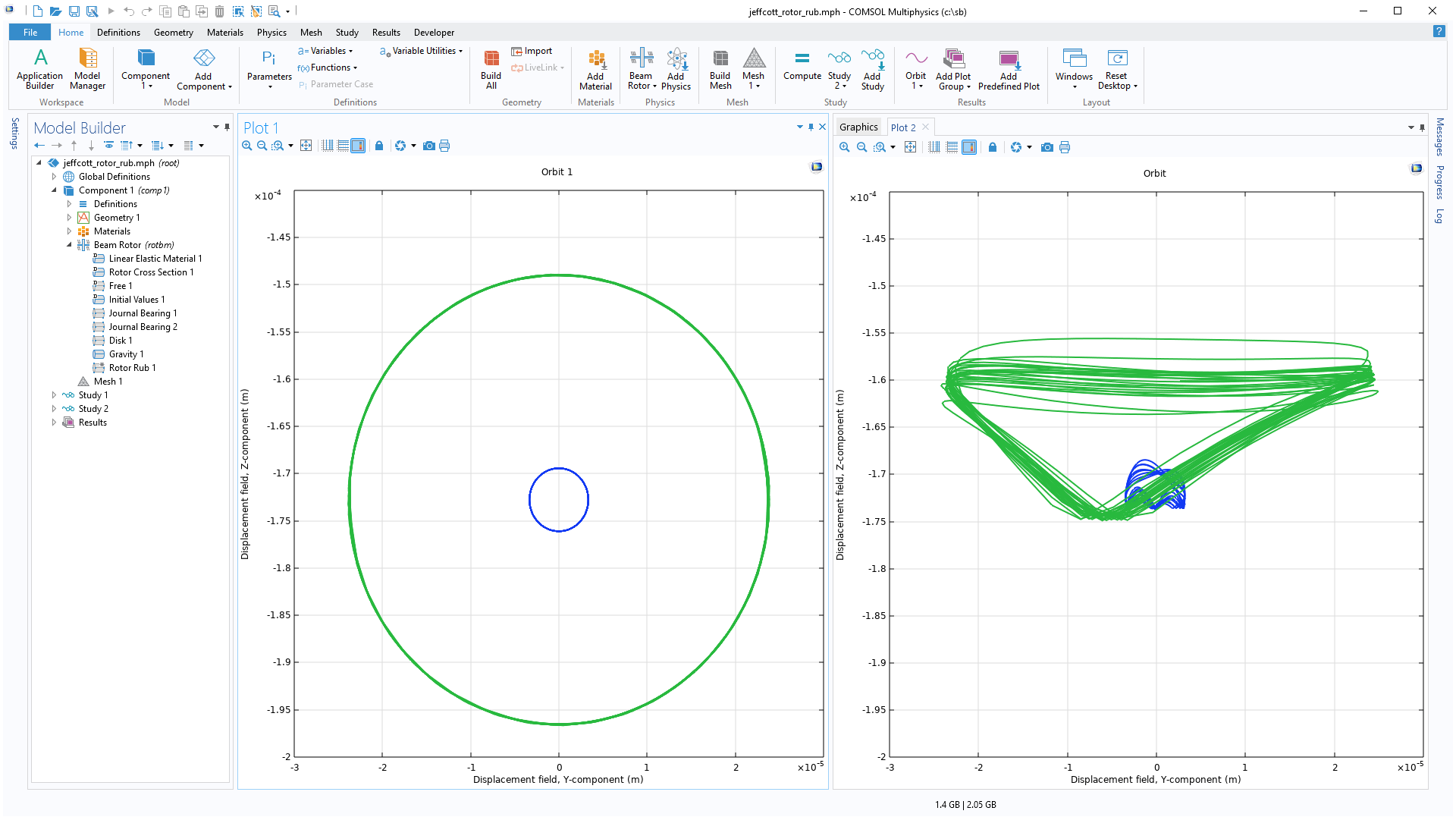
Results in Local Coordinate Systems
It is now easy to define any arbitrary number of local coordinate systems by adding Local System Results nodes for the evaluation of common quantities in the Solid Rotor and Solid Rotor, Fixed Frame interfaces. Among the available transformed quantities, you will find stresses, strains, displacements, and material properties.
Predefined Plots
A new general functionality for predefined plots has been added. A predefined plot is similar to a default plot, but with the important difference that it is not added to the Model Builder until the user selects to do so. This has three advantages:
- The number of default plots that are generated for each study has been decreased significantly.
- Several new useful plots are now available from the Add Predefined Plot menu, in addition to the default plots in previous versions.
- Result plots for intermediate study steps — for example, the loading step in a prestressed dynamic analysis — are directly available.
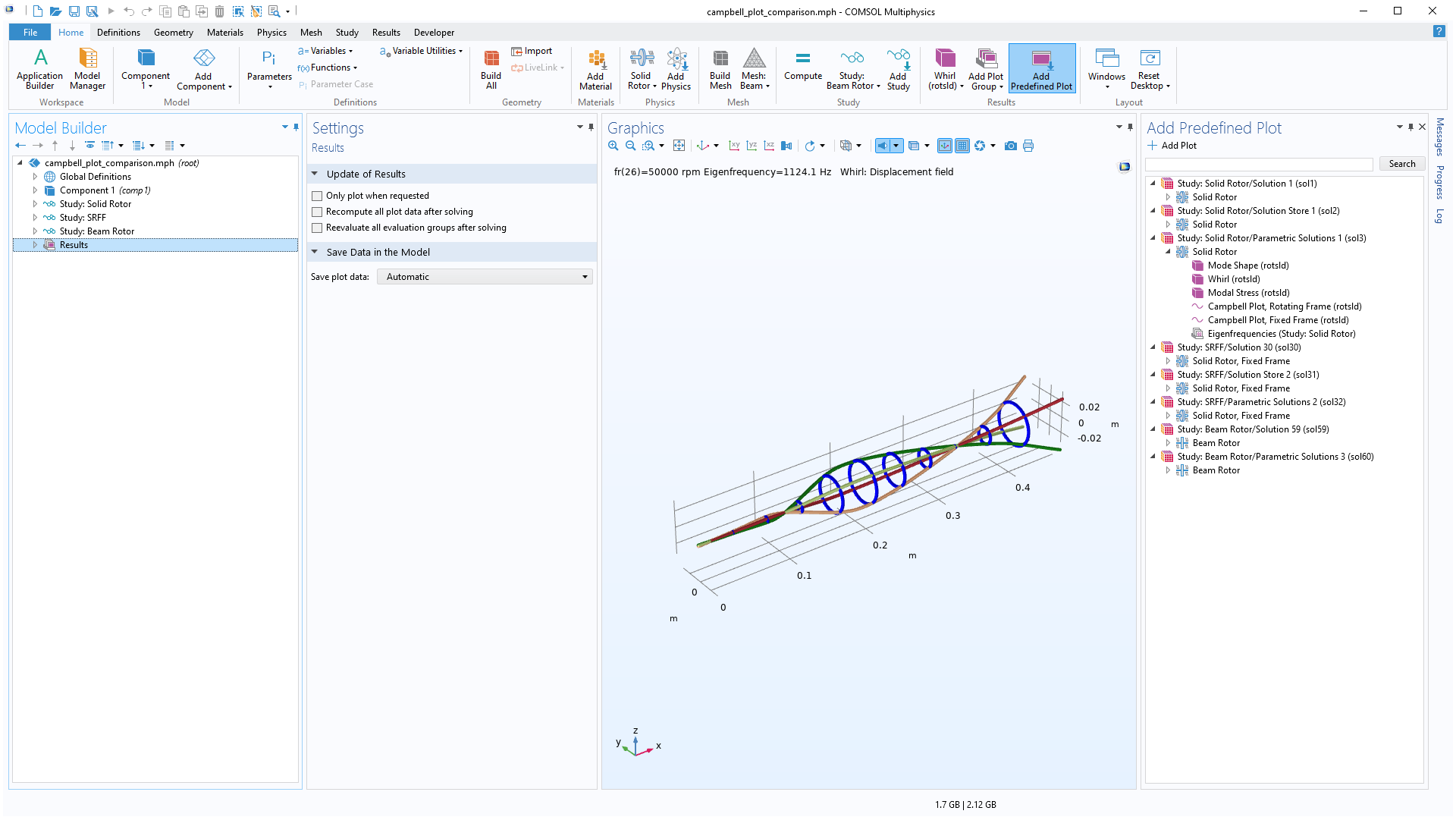
New Tutorial Models
COMSOL Multiphysics® version 6.1 brings two new tutorial models to the Rotordynamics Module.
Shape Optimization of a Step Thrust Bearing
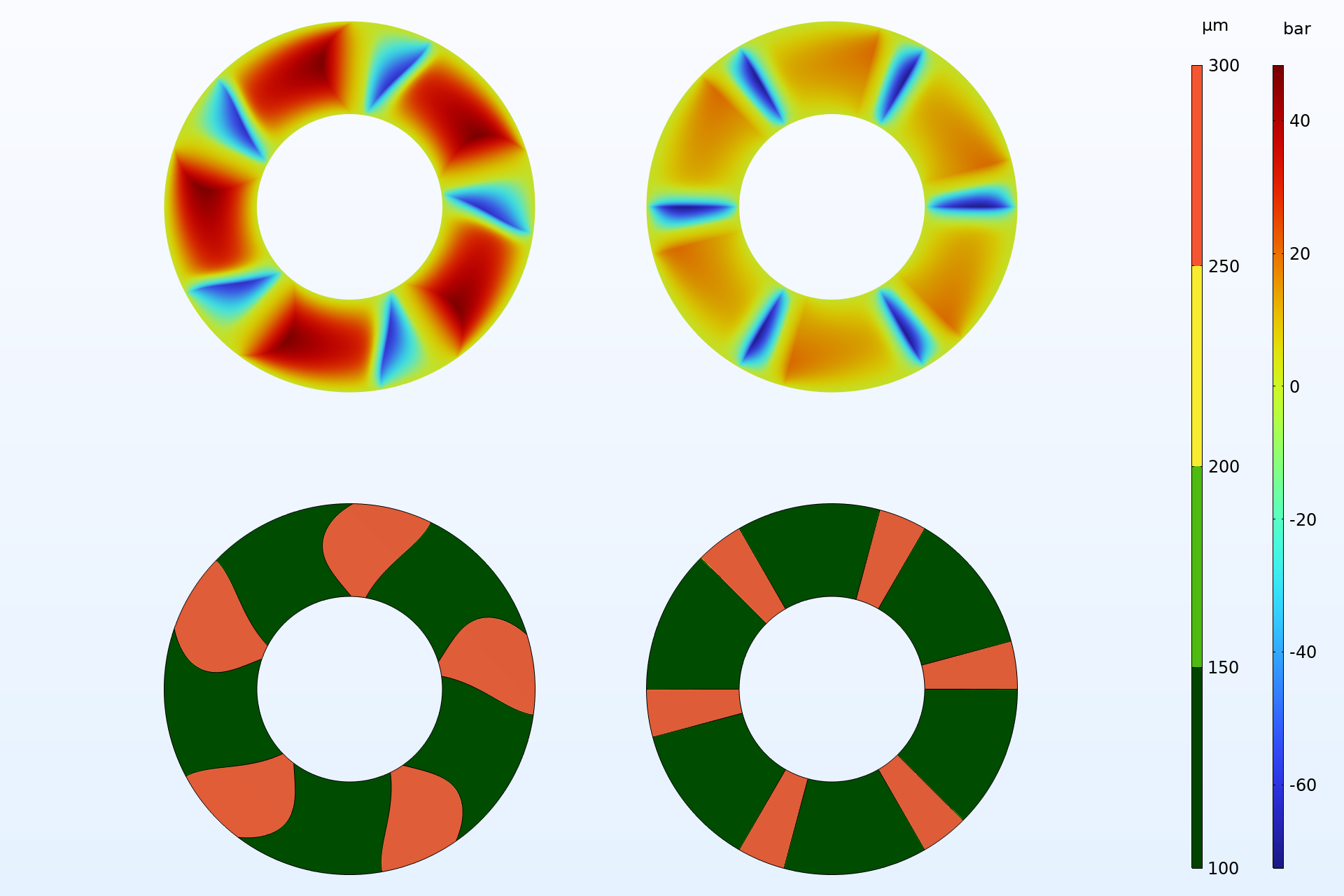
Application Library Title:
step_thrust_bearing_shape_optimization