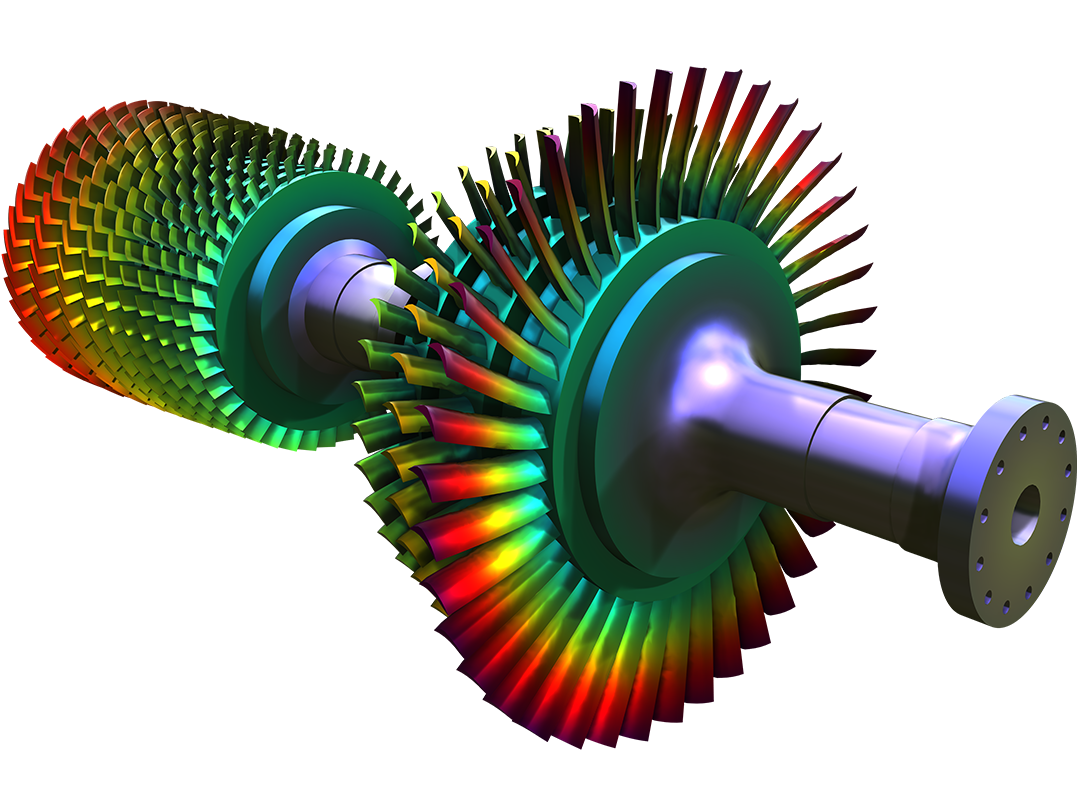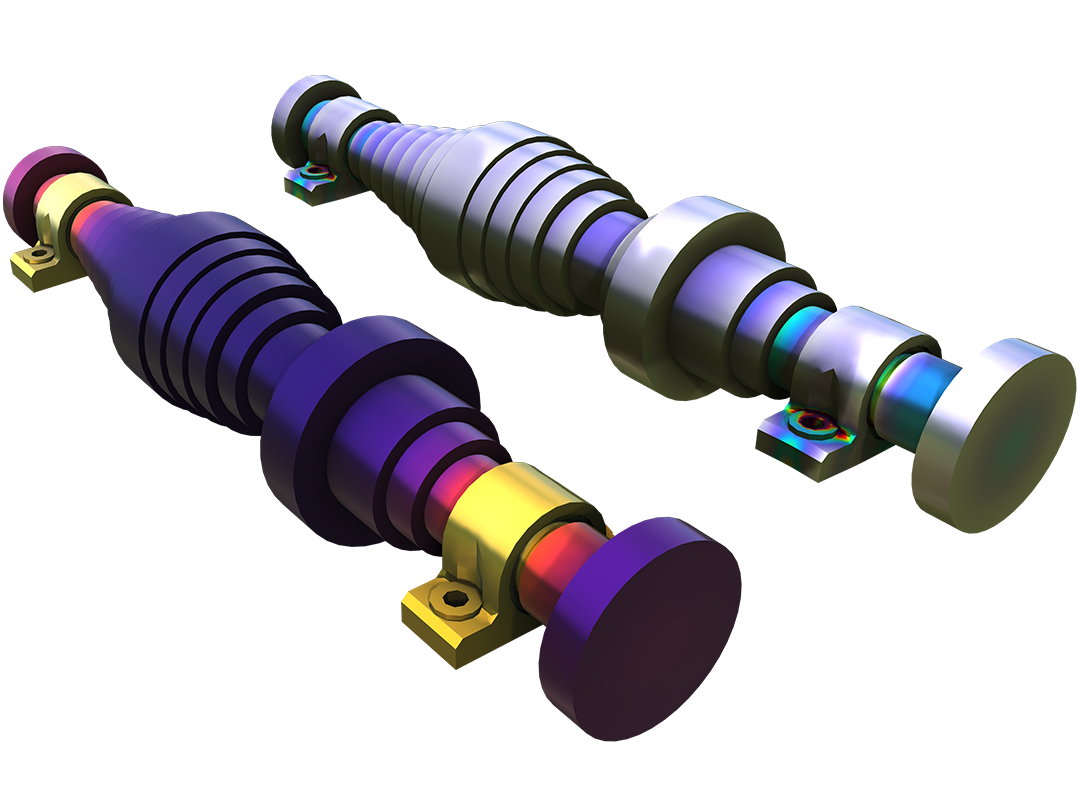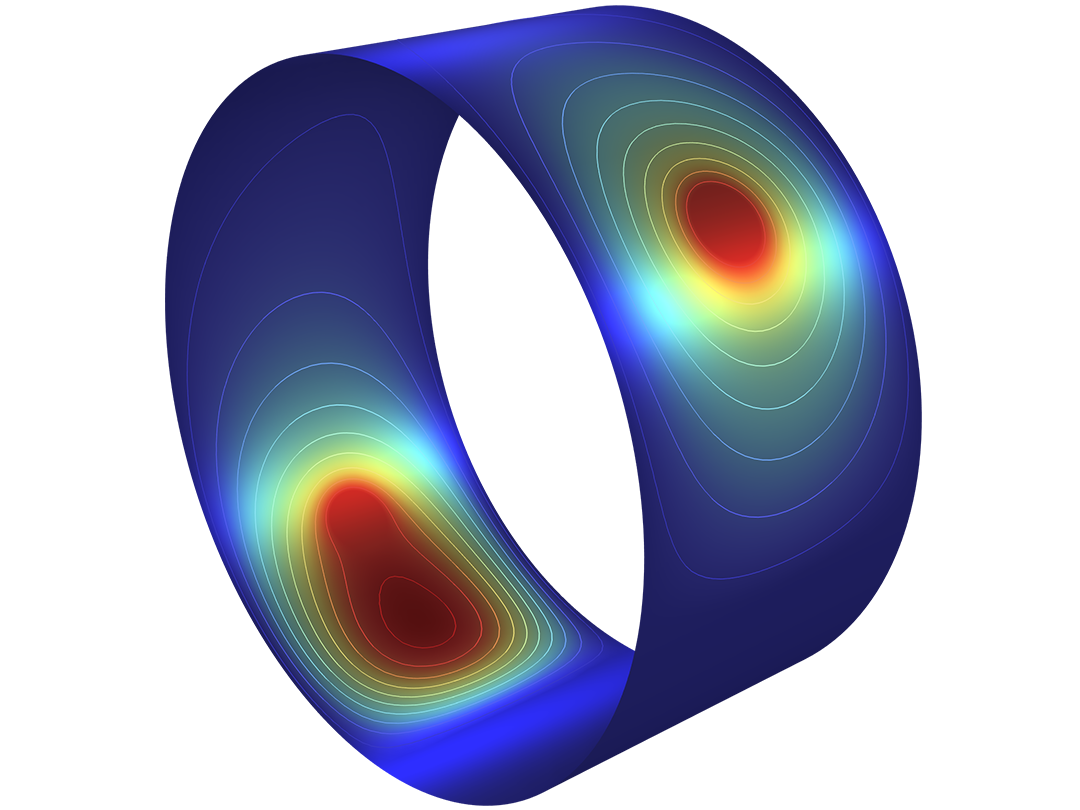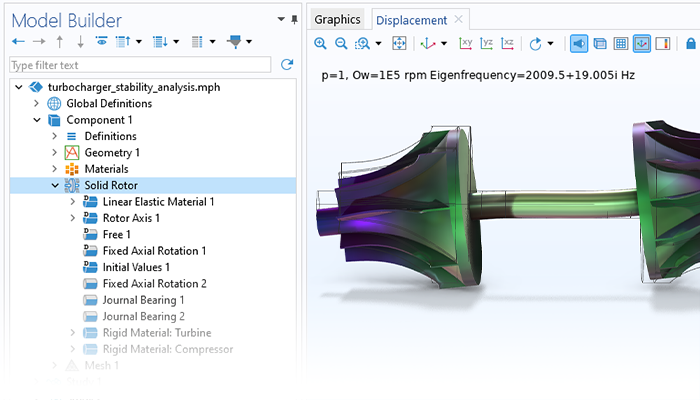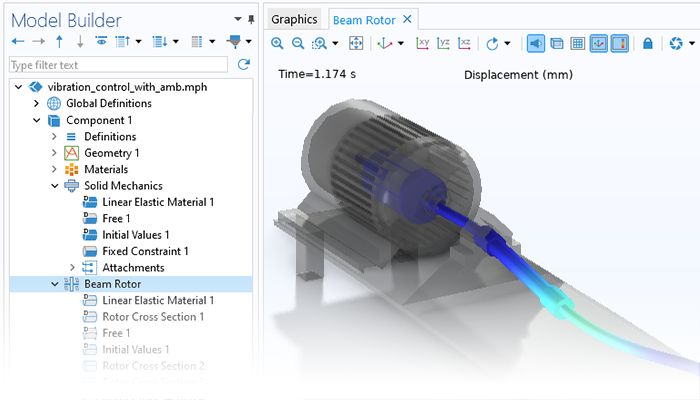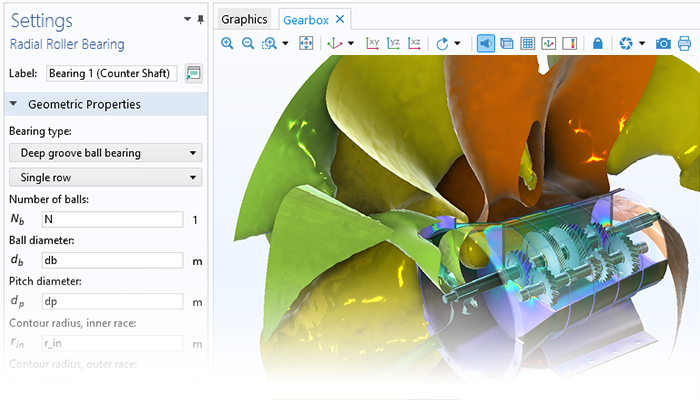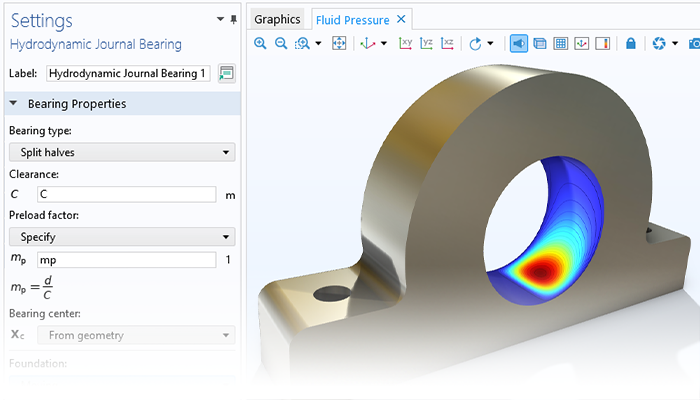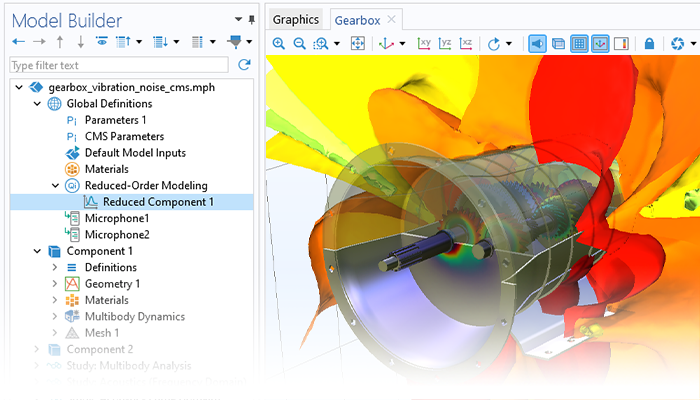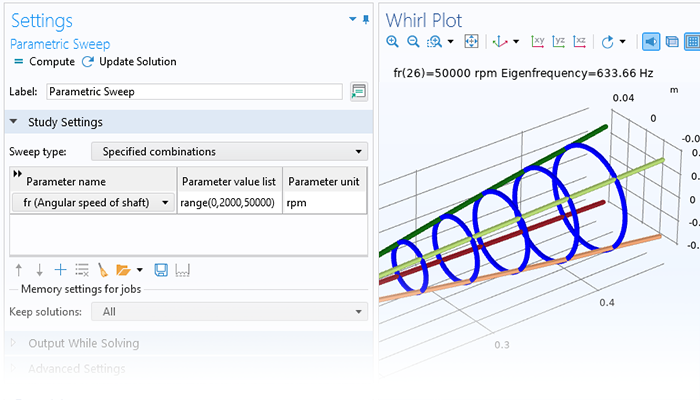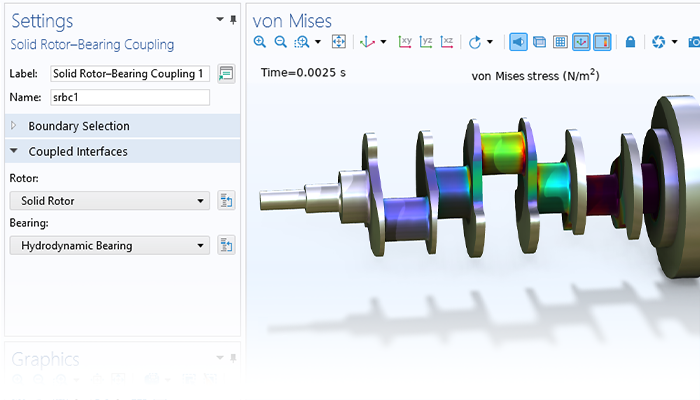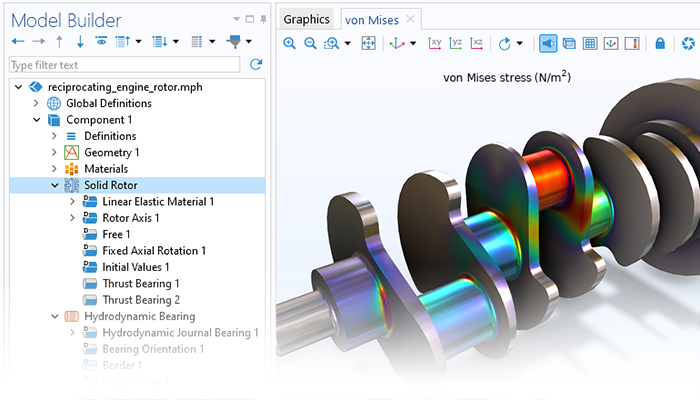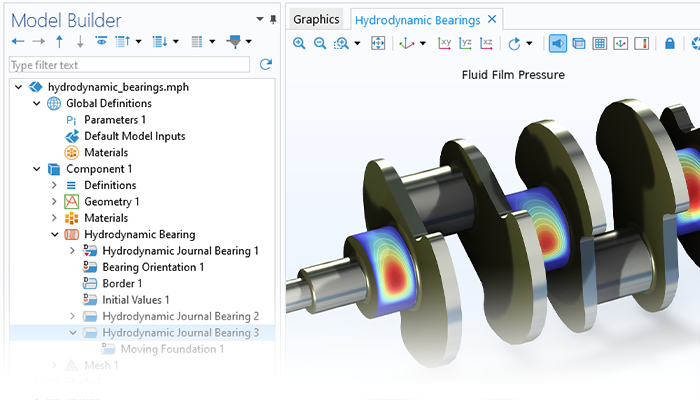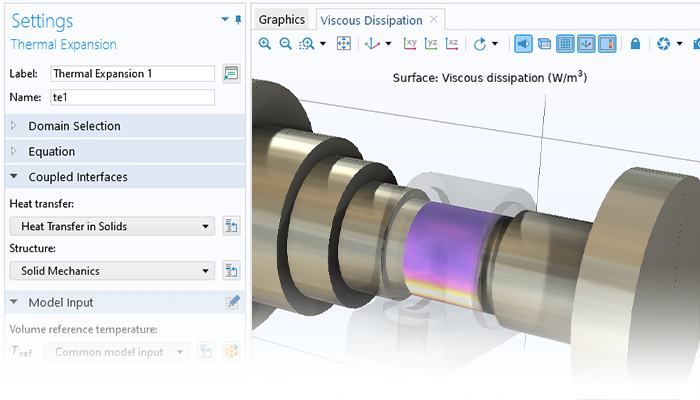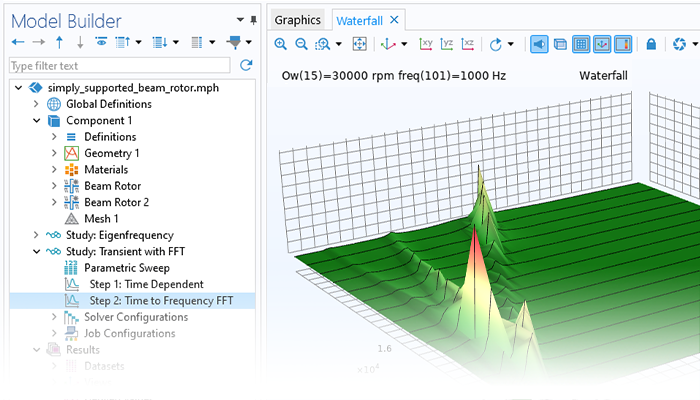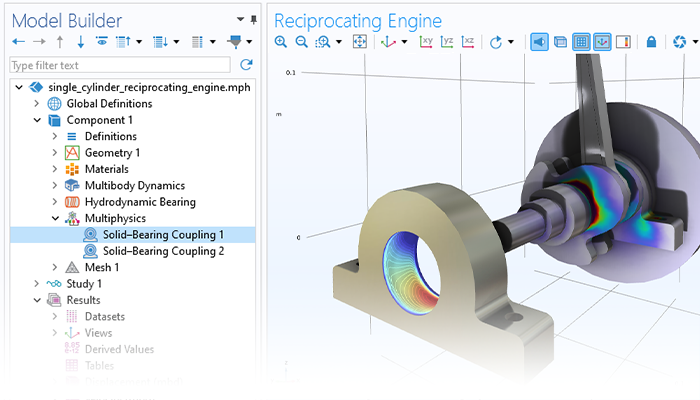Analyze Rotor–Bearing Systems
The physical behavior of rotating machines is greatly influenced by vibrations, which themselves are exacerbated by the spinning and shape of the machines. Even perfectly symmetrical rotor assemblies exhibit mode separation with increasing rotational speed. This implies that the usual behavior of identical modes in perpendicular symmetry planes is not applicable for rotating shafts. In addition, even minor imperfections and imbalances can give rise to significant vibration amplitudes when operating close to the natural frequencies of the rotating system.
The Rotordynamics Module enables the analysis of resonances, stresses, and strains in rotors, bearings, disks, and foundations, allowing users to keep conditions within acceptable operating limits. The module can also be used to evaluate how different design parameters influence natural frequencies and, consequently, the whirl, critical speeds, and stability thresholds. In addition, it can be used to investigate the stationary and transient unbalance responses.
The module also provides capabilities that can be used to predict how the rotational behavior may lead to stresses in the rotor itself and to transmissions of loads and vibration to other parts of the rotating machine's assembly.