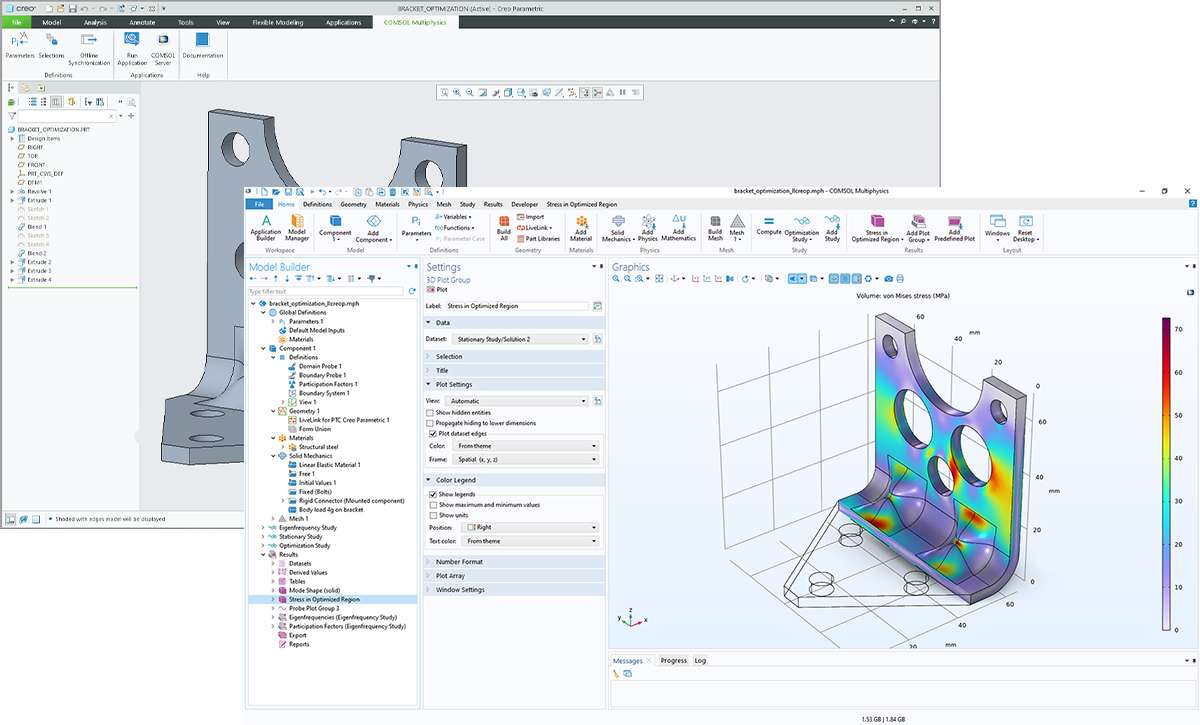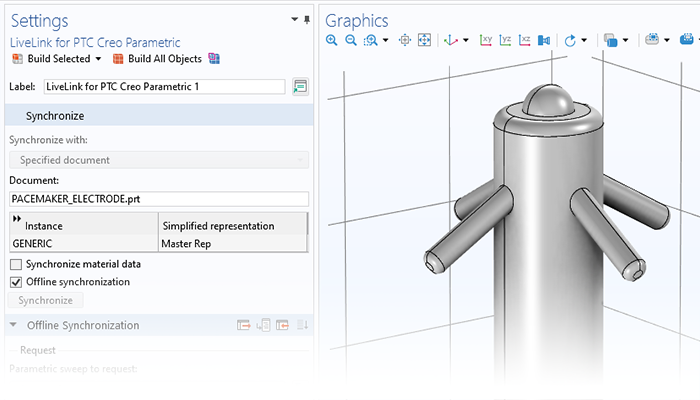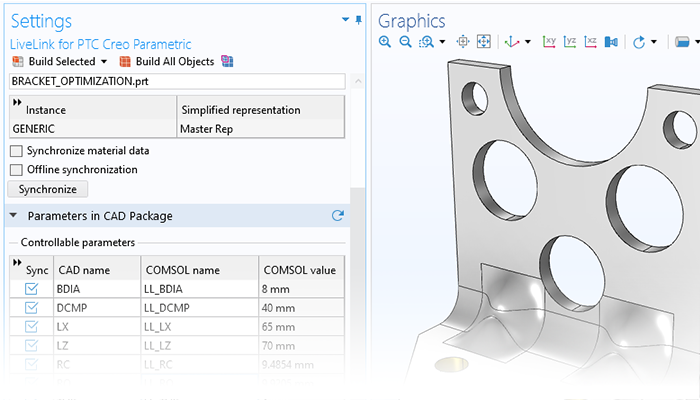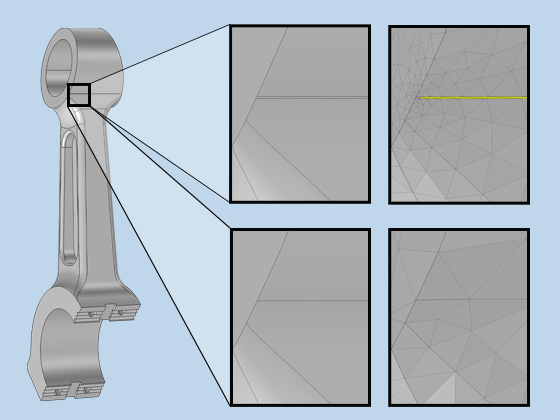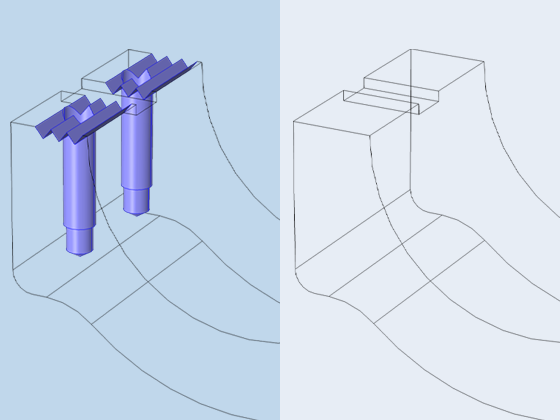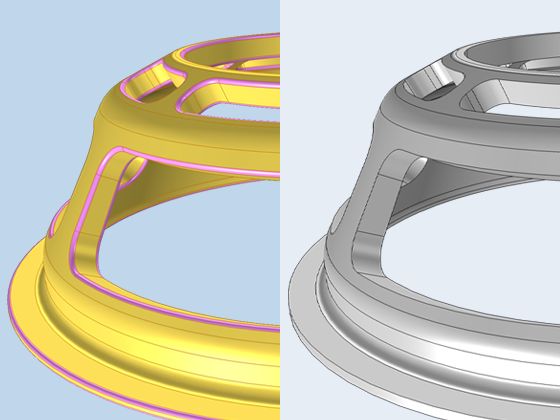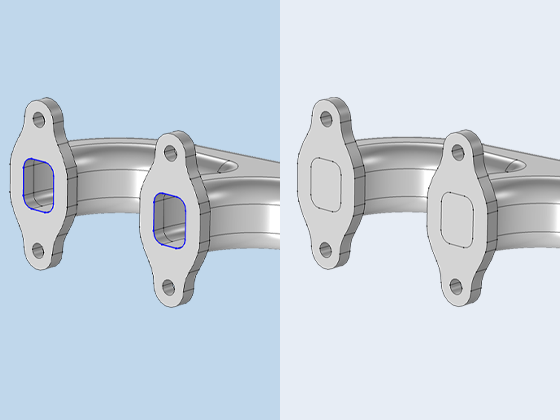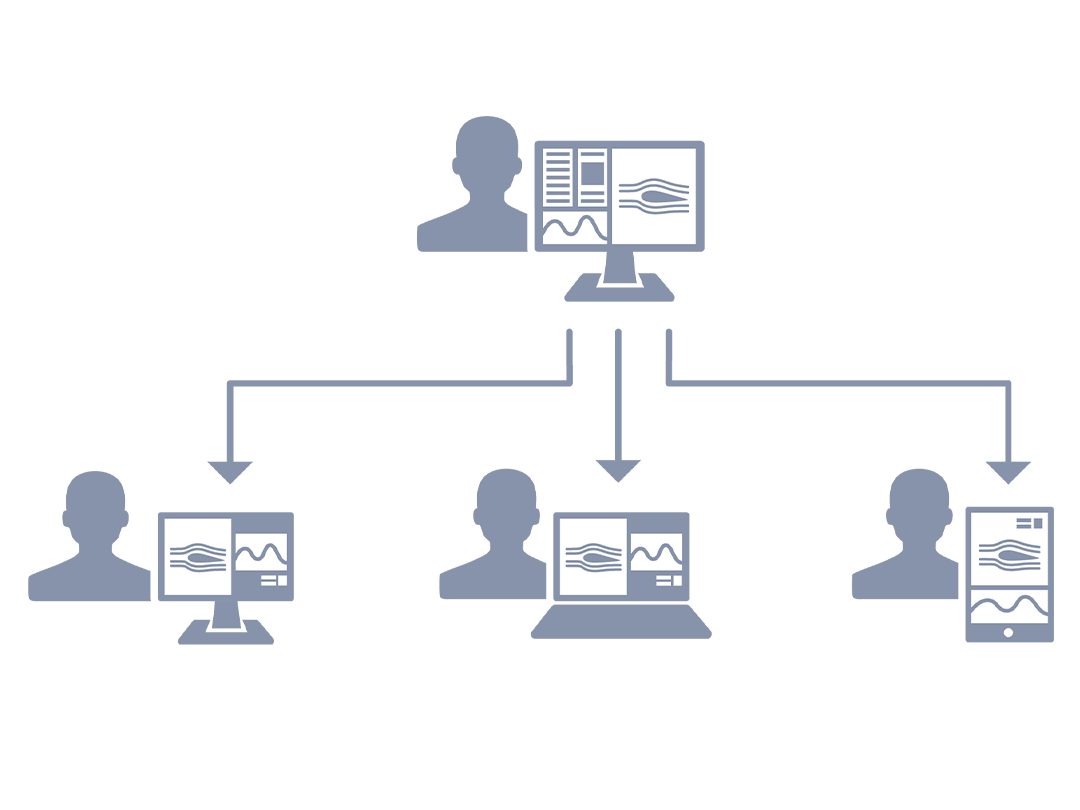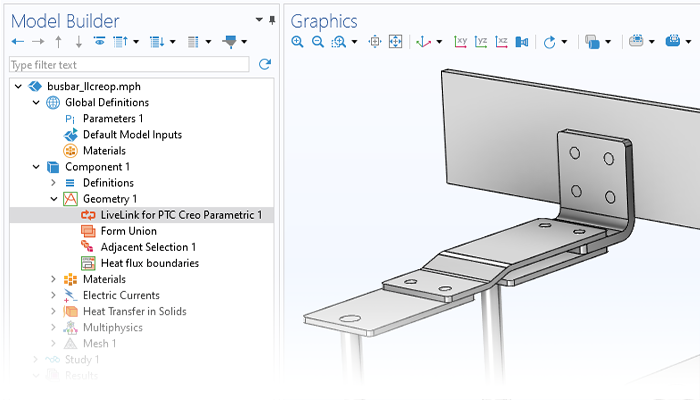
Synchronize CAD Geometries in PTC Creo Parametric™ and COMSOL Multiphysics®
LiveLink™ for PTC Creo Parametric™ enables associative synchronization between a COMSOL model's geometry and the corresponding PTC Creo Parametric™ CAD file. LiveLink™ for PTC Creo Parametric™ ensures that design changes are propagated automatically, eliminating the need to import and export designs each time they are updated. When synchronizing the geometry between the two programs, material and physics definitions as well as boundary conditions remain associated with their respective CAD entities, even when a design has changed. LiveLink™ for PTC Creo Parametric™ also keeps track of the synchronized file's name and path, as well as the instance and simplified representation, to prevent synchronizing an incorrect document.
The LiveLink™ for PTC Creo Parametric™ functionality includes several options for importing a geometry into COMSOL Multiphysics® from PTC Creo Parametric™. The length unit can be taken from the CAD document (the default option) or COMSOL®. The object that is imported from PTC Creo Parametric™ will include solids, surfaces, curves, and points, but any of these can be excluded if it is not applicable to the simulation.